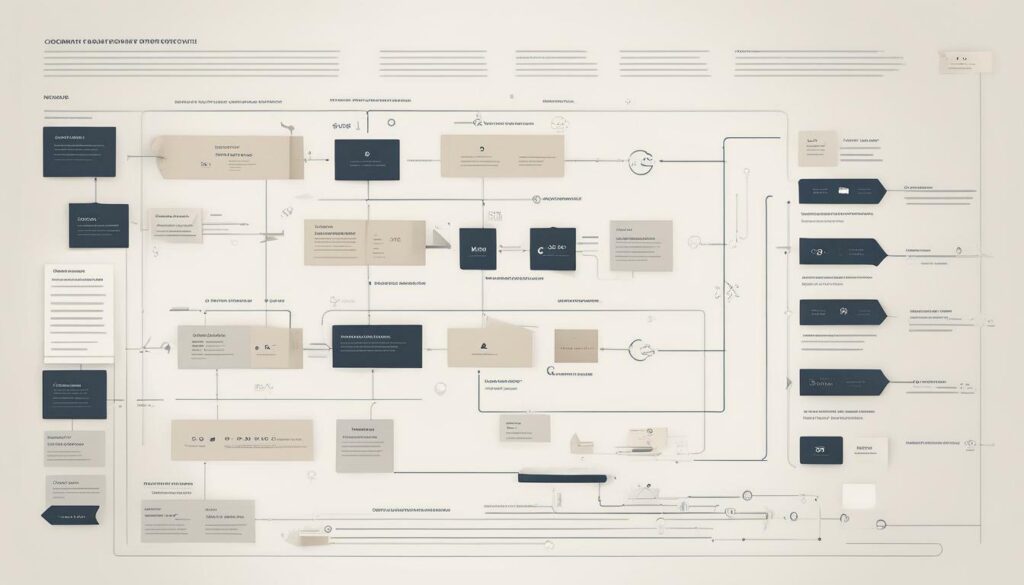In today’s digital landscape, having an efficient site architecture is crucial for achieving high search engine rankings and providing a seamless user experience. A well-structured website not only makes it easier for search engines to crawl and index your content, but it also helps users navigate your site and find the information they need quickly and easily. In this section, we will explore the importance of site architecture for SEO and the key elements involved in optimising your website’s structure for maximum impact.
Key Takeaways
- A well-structured site architecture is crucial for achieving robust SEO results
- An efficient site architecture makes it easier for search engines to crawl and index your content
- A well-designed site architecture enhances user experience and improves site navigation
Understanding Site Architecture
In this section, we will delve into the concept of site architecture and its role in improving SEO. When we talk about site architecture, we’re really referring to two distinct but related concepts: information architecture and site structure. Information architecture refers to the way in which content is organised on a website, while site structure refers to the way that content is physically arranged. Both of these concepts are important when it comes to creating an effective site architecture that will improve SEO performance.
Information architecture is all about organising your website’s content in a logical and intuitive way. This means grouping related content together and creating a clear hierarchy that makes it easy for users to navigate your site. By doing this, you can help users find what they’re looking for quickly and easily, and this, in turn, will lead to better engagement, longer dwell times, and lower bounce rates – all of which are positive signals for SEO.
Site structure, on the other hand, is concerned with the way in which content is physically organised on your site. This involves creating a clear URL structure that reflects the hierarchy of your content. Ideally, your URLs should be organized in a way that makes it easy for users and search engines to understand the relationships between different pages on your site. This, in turn, will help search engines to crawl and index your site more efficiently, leading to better rankings and traffic.
Planning Your Site Architecture
To achieve the best possible SEO results, it’s vital to have a well-planned site architecture in place. In this section, we’ll guide you through the process of planning your site architecture, including important considerations for optimising your website for search engines and users.
Content Organisation
Before you start planning your site architecture, it’s important to take stock of all your website’s content and organise it into categories. This process will allow you to create a logical structure that users and search engines can easily navigate.
There are a number of ways to organise content, including by topic, type, or audience. The ultimate goal is to create a clear and intuitive hierarchy that guides users through your website’s content.
Navigational Elements
Once you have your website’s content organised, it’s time to consider the navigational elements that will guide users through your site. These may include menus, breadcrumbs, or internal search functions.
To maximise the SEO potential of your site, it’s important to structure these navigational elements in a logical way, with a clear hierarchy that makes it easy for users and search engines to find the content they’re looking for.
SEO Best Practices
When planning your site architecture, it’s important to keep SEO best practices in mind. This includes using descriptive and keyword-rich URLs, titles, and meta descriptions, as well as avoiding duplicate content and creating a logical hierarchy of headings on each page.
The ultimate goal is to make it as easy as possible for search engines to crawl and index your website, while also creating a user-friendly experience that encourages visitors to stay on your site and engage with your content.
By planning your site architecture with both users and search engines in mind, you can optimise your website for the best possible SEO results.
Implementing a Hierarchical Structure
When it comes to creating an efficient site architecture for SEO, implementing a hierarchical structure can make all the difference. A clear and well-organized hierarchy helps search engines understand the content and importance of each page, improving your website’s visibility in search engine results pages.
To create a hierarchical structure, start by categorizing your website’s content into broad topics. From there, break each topic down into subtopics, and then create individual pages that represent each subtopic. This creates a logical and easy-to-follow structure that helps both search engines and users navigate your website efficiently.
Utilizing a hierarchical structure also provides other benefits for SEO. By structuring your site this way, users are able to quickly find the content they are looking for, leading to improved user experience. Additionally, a clear hierarchy helps distribute link equity throughout your website, improving the overall SEO performance of your site.
Tip: When creating your hierarchical structure, be sure to prioritize your content in terms of importance. It’s crucial to ensure that your most important pages are easily accessible and placed higher in the hierarchy, as this helps search engines understand the significance of your content.
Enhancing User Experience
When it comes to site architecture and SEO, user experience is always a top priority. We know that a well-structured website can improve search engine rankings, but it’s equally important to ensure that visitors have a positive browsing experience.
One way to enhance user experience is by organizing your site content in a logical and intuitive manner. This involves breaking down information into clear categories and subcategories, so that visitors can easily find what they’re looking for. Navigational elements such as menus, breadcrumbs, and internal links also play a crucial role in helping visitors move around your website smoothly.
It’s important to keep in mind that a user-friendly design not only improves user experience, it also has benefits for SEO. Websites that offer a seamless browsing experience are more likely to have visitors spend more time on the site, visit more pages, and ultimately decrease bounce rates, all of which are positive signals to search engines.
In summary, optimising your site architecture with a focus on user experience can lead to a win-win situation for both visitors and SEO. And by incorporating user-friendly design into your planning process, you’ll be able to create a site architecture that is both visually appealing and easily navigable for your audience.
Optimising Internal Linking
Internal linking is a critical component of a well-structured site architecture. By including relevant internal links within your website’s content, you can distribute link equity, enhance website navigation, and significantly improve your SEO performance.
When optimising your internal linking strategy, it’s essential to consider the relevance and context of your links. Internal links should be placed within relevant content, using anchor texts that accurately describe the linked page. Additionally, it’s crucial to incorporate your website’s hierarchy and keyword strategy when planning your internal linking structure.
| Benefits of Internal Linking: | Best Practices for Internal Linking: |
|---|---|
| 1. Distribute link equity throughout your website. | 1. Use relevant anchor text that accurately describes the linked page. |
| 2. Enhance website navigation and user experience. | 2. Incorporate your website hierarchy and keyword strategy when planning internal links. |
| 3. Improve the crawlability and indexing of your website. | 3. Include internal links within relevant content. |
| 4. Boost the authority and ranking potential of your website. | 4. Avoid overusing internal links, as this can appear spammy and harm your SEO. |
Another essential aspect of optimising your internal linking strategy is to regularly monitor and update your internal links. As your website’s content and hierarchy evolve over time, it’s critical to ensure that your internal linking structure remains relevant and effective in supporting your SEO efforts.
By strategically incorporating internal links into your site architecture, you can significantly enhance your website’s user experience and SEO performance. Remember to consider the relevance and context of your links, incorporate your keyword strategy and hierarchy, and regularly monitor and update your internal linking structure to achieve optimal results.
Mobile-Friendly Site Architecture
In today’s digital landscape, having a mobile-friendly site architecture is crucial for achieving top results in search engine rankings. As we discussed earlier, mobile optimisation techniques can significantly enhance user experience and improve site visibility on search engine results pages (SERPs).
Responsive design is one of the key elements of a mobile-friendly site architecture. This means creating a web design that adapts to different screen sizes and resolutions, ensuring that your website looks and functions correctly across all devices, including smartphones and tablets. A responsive design will provide a seamless browsing experience for your mobile users and increase the likelihood of them engaging with your content.
Another important factor in mobile-friendly site architecture is the layout and placement of navigational elements. With limited screen real estate on mobile devices, it’s crucial to provide clear and intuitive navigation for your users. This means creating a streamlined menu that is easy to navigate and understand, with minimal clicks required to reach your desired content.
Beyond the user experience, having a mobile-friendly site architecture can also impact your SEO performance. Search engines prioritize mobile-friendly sites in their algorithms, and websites that are not mobile-friendly can be penalized in search rankings. As a result, having a mobile-friendly site architecture can directly contribute to the success of your SEO efforts.
At the end of the day, having a mobile-friendly site architecture is no longer optional – it’s essential for any website that wants to succeed in the digital landscape. By prioritizing mobile optimisation techniques and responsive design, you can ensure that your website is user-friendly, easily accessible, and optimised for search engine visibility.
Site Architecture and Crawling Efficiency
Creating a solid site architecture is not just essential for user navigation and experience, it also has a significant impact on search engine crawling and indexation. A poor site architecture structure can result in search engines missing crucial pages or content on your site, which can negatively affect your SEO performance.
With a well-structured site architecture, you can ensure that search engines can easily and efficiently crawl and index all your website’s pages. This means that your site’s content can be easily found by users, increasing the chances of higher search engine rankings.
When designing your site architecture, consider implementing a hierarchical structure with clear categories and subcategories. This makes it easier for search engines to navigate through your site and understand the relationship between the different pages. Furthermore, prioritizing your pages and content can help search engines distinguish between your most important and less important pages.
Another way to ensure optimal crawling efficiency is to include internal links throughout your site. By linking your pages together, you can help distribute link equity to strengthen your SEO performance. Ensure that your internal links are relevant, descriptive, and not excessive, as too many links can harm your SEO performance.
Regularly monitoring and auditing your site architecture is essential for ensuring optimal crawling efficiency. Use analytical tools to identify crawl errors, check for broken links, and analyse your site’s load times. These metrics can help you improve your site architecture and enhance your overall SEO performance.
Ultimately, by prioritizing a well-structured site architecture, you can greatly improve your website’s crawling efficiency, resulting in higher search engine rankings and greater visibility in search engine results pages.
Measuring and Monitoring Site Architecture Performance
As we’ve discussed, a well-structured site architecture is essential for effective SEO. However, it’s equally important to measure and monitor the performance of your site architecture regularly. By doing so, you can identify and fix any issues that may be hindering your SEO efforts.
The following are some key metrics and tools that can help you measure and monitor your site architecture’s performance:
| Metric | Tool |
|---|---|
| Page load speed | Google PageSpeed Insights |
| Click depth | Google Analytics |
| Indexation status | Google Search Console |
In addition to using these metrics and tools, conducting regular SEO audits can help you identify any site architecture issues that may be impacting your SEO performance. An SEO audit can help you identify problems such as broken links, duplicate content, and missing metadata.
Overall, regular monitoring and measurement of your site architecture’s performance is crucial to achieving and maintaining robust SEO results. By keeping a close eye on key metrics and using the right tools and techniques, you can ensure that your site architecture is always optimised for maximum SEO performance.
Conclusion
Creating a lean site architecture is essential for achieving robust SEO results. As we have discussed, a well-structured website can significantly improve user experience, search engine visibility, crawling efficiency and ultimately drive more traffic to your website.
Remember, planning and implementing a hierarchical structure, considering user experience and mobile optimisation, and regularly monitoring and measuring performance are crucial for ongoing success in the digital landscape.
By getting the fundamentals right and applying SEO best practices to your site architecture, you can be confident that your website is achieving its full potential in terms of SEO results and delivering a seamless browsing experience to your visitors.
Let’s build a site architecture that delivers results!
FAQ
Q: What is site architecture?
A: Site architecture refers to the way a website is structured and organized. It includes elements such as navigation menus, page hierarchy, and internal linking. A well-designed site architecture enhances user experience and improves search engine visibility.
Q: How does site architecture impact SEO?
A: Site architecture plays a crucial role in SEO. An efficient site architecture makes it easier for search engines to crawl and index your website, leading to better visibility in search engine results. It also enhances user experience by making it easier for visitors to navigate your site and find the information they need.
Q: How can I plan my site architecture?
A: Planning your site architecture involves organizing your website’s content, optimising navigational elements, and incorporating SEO best practices. You should consider the hierarchy of your pages, structure your URLs in a logical manner, and ensure that important pages are easily accessible from your home page.
Q: What is a hierarchical structure in site architecture?
A: A hierarchical structure in site architecture refers to organizing your website’s content in a clear and logical hierarchy. This helps search engines understand the relationships between different pages and improves user experience by making it easier for visitors to navigate your site.
Q: How can site architecture enhance user experience?
A: A well-structured site architecture improves user experience by providing intuitive navigation, organizing content in a logical manner, and offering a user-friendly design. This makes it easier for visitors to find what they’re looking for, resulting in a more satisfying browsing experience.
Q: What is the importance of internal linking in site architecture?
A: Internal linking within your site architecture is important for SEO. By strategically placing internal links, you can improve website navigation, distribute link equity, and help search engines discover and index your content more efficiently.
Q: Why is mobile-friendly site architecture important?
A: Designing a mobile-friendly site architecture is crucial in today’s digital landscape. Responsive design and mobile optimisation techniques ensure that your website is accessible and user-friendly across different devices. Mobile-friendliness also affects search engine rankings and user experience.
Q: How does site architecture impact crawling efficiency?
A: Site architecture affects crawling efficiency by providing a clear structure for search engine crawlers to follow. A well-structured site architecture allows search engines to easily discover and index your webpages, leading to improved visibility in search engine results.
Q: How can I measure and monitor site architecture performance?
A: There are several tools and techniques available for measuring and monitoring the performance of your site architecture. Key metrics such as page load speed, bounce rate, and time on page can provide insights into the effectiveness of your site architecture. Regular SEO audits can also help identify areas for improvement.