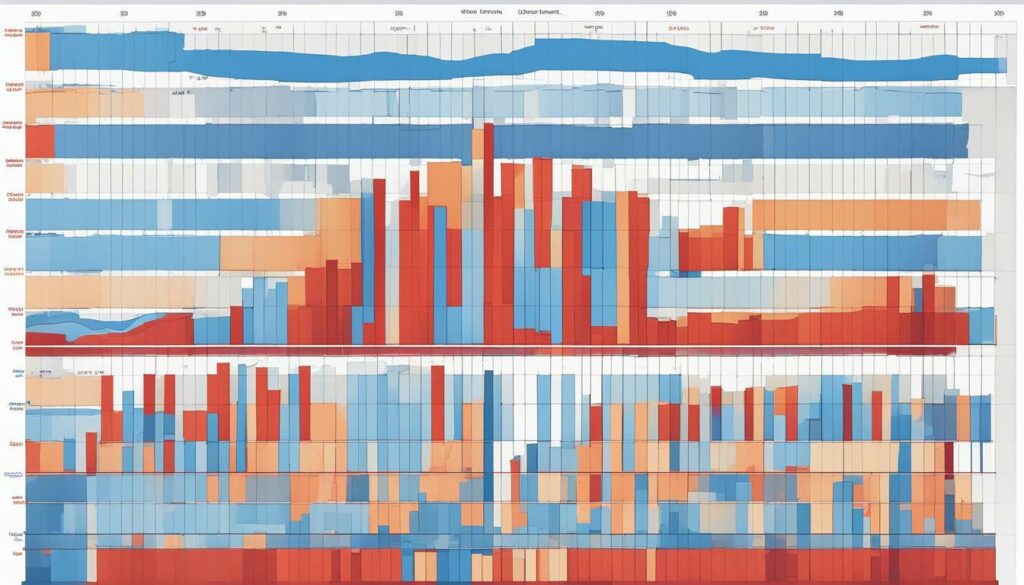Google Ads is a highly effective way of reaching your target audience and driving conversions, but it can also be expensive if not managed properly. In this section, we will provide a step-by-step guide on how to estimate the cost of running Google Ads, including the factors that influence pricing and how to optimise your budget effectively.
Key Takeaways:
- Estimating Google Ads’ cost requires careful consideration of several factors
- Understanding how Google Ads pricing works is crucial
- Effective keyword research and proper budgeting can help optimise your cost
Understanding Google Ads Pricing
When it comes to advertising on Google, understanding how Google Ads pricing works is essential. Google Ads pricing is determined by a variety of factors, including the industry you’re in, the keywords you’re targeting, and the competition for those keywords.
Google Ads operates on a pay-per-click (PPC) model, meaning that you only pay when someone clicks on your ad. The amount you pay per click depends on your maximum bid for a specific keyword and your quality score. Quality score is determined by factors such as ad relevance, landing page experience, and expected click-through rate.
How is Google Ads Pricing determined?
Google Ads pricing is determined by a bidding system. Advertisers bid on specific keywords that they want to target in their ad campaigns. The amount that you bid will determine how much you pay every time someone clicks on your ad.
The cost of Google Ads also varies depending on the competition for the keywords that you’re targeting. Highly competitive keywords will generally have a higher cost-per-click (CPC) than less competitive keywords. The industry you’re in can also impact the cost of your ads, with some industries having much higher CPCs than others.
It’s important to note that Google Ads pricing is not static and can change over time. The CPC for a specific keyword can vary depending on the time of day, day of the week, and even the specific location of the person searching.
How can I control my Google Ads costs?
There are several ways that you can control your Google Ads costs. One way is to use negative keywords to exclude searches that aren’t relevant to your business. This can help prevent your ad from showing to people who are unlikely to convert.
Another way to control your costs is to focus on improving your quality score. By improving your ad relevance, landing page experience, and expected click-through rate, you can improve your quality score and lower your CPC.
Finally, you can set daily budget limits to control your costs. This will ensure that you don’t overspend on your ad campaigns and can help you stay within your budget.
Now that we’ve covered the basics of Google Ads pricing, it’s time to dive into the factors that can impact your Google Ads costs.
Factors Affecting Google Ads Cost
When it comes to estimating the cost of running Google Ads, there are several factors that can impact the final cost. Understanding how these factors influence pricing can help you plan and optimise your budget more effectively. In this section, we will discuss the key factors that affect Google Ads cost.
Keyword Relevance
Keywords are the backbone of Google Ads. Choosing the right keywords and optimising them for relevance can significantly impact your ad’s cost. By selecting relevant keywords, you can improve your ad’s quality score, which can lead to lower costs per click and higher ad rankings. It’s important to conduct thorough keyword research and choose keywords that align with your budget and goals.
Ad Position
The position of your ad on Google’s search results page can also affect the cost. Ads that appear at the top of the page tend to have higher costs per click than those that appear at the bottom. While it may seem more advantageous to aim for the top position, it’s important to consider the cost-benefit analysis of your ad’s position and optimise accordingly.
Targeting Options
Google Ads offers various targeting options, including geographic location, device type, and audience demographics. Depending on your targeting strategy, these options can impact your ad’s cost. For example, targeting a specific location may increase the cost per click if the competition for that area is high.
Bidding Strategies
Bidding strategies determine how much you are willing to pay for each click on your ad. Choosing the right bidding strategy is crucial for managing your Google Ads cost. There are several bidding strategies available, including manual and automated options. It’s important to test and experiment with different bidding strategies to find the one that works best for your budget and goals.
By taking into account these factors that affect Google Ads cost, you can estimate your budget more accurately and optimise your campaigns for better results.
Keyword Research for Cost Estimation
Effective keyword research is the foundation of any successful Google Ads campaign. It helps you identify the right keywords to target and estimate the cost of running your ads. Here’s how we conduct keyword research to estimate Google Ads cost and maximise ROI:
1. Brainstorming relevant keywords
Start by brainstorming a list of relevant keywords that potential customers might use to find your products or services. Use tools like Google Keyword Planner, SEMrush, or Ahrefs to generate more ideas and check search volumes.
2. Evaluating keyword relevance and competition
Next, evaluate the relevance and competition of each keyword. Look for keywords that are highly relevant to your business and have moderate to low competition. This will help you stay within your budget while still reaching your target audience.
Consider long-tail keywords (phrases with three or more words) that are specific to your product or service. These may have lower search volumes but can be highly relevant and cost-effective.
3. Grouping keywords and creating ad groups
Group your keywords into ad groups based on relevance and similarity. This will help you create ads that are highly targeted and increase your ad’s relevance score, leading to lower costs and better ad placement.
4. Refining your keyword list
Refine your keyword list regularly by removing underperforming keywords and adding new ones. Use data from your Google Ads account to analyse keyword performance and adjust your strategy accordingly. This will help you optimise your budget and improve your ROI over time.
By conducting effective keyword research, you can estimate your Google Ads cost more accurately and optimise your budget for maximum ROI.
Budgeting and Bidding Strategies
Setting a budget for your Google Ads campaign is crucial for managing costs effectively. When budgeting, consider your campaign goals, target audience, and estimated costs. You can set a daily budget or a total budget for the duration of the campaign.
Choosing the right bidding strategy is also critical in managing costs. Google Ads offers various bidding options, including manual CPC, automatic CPC, and enhanced CPC. Manual CPC lets you set the maximum amount you are willing to pay for a click, while automatic CPC adjusts your bid to maximise clicks within your budget. Enhanced CPC combines manual and automatic CPC, adjusting your bid based on the likelihood of a click turning into a conversion.
Another strategy to manage costs is to use ad scheduling. By scheduling your ads to run during specific days or times, you can optimise your budget and ensure your ads reach your target audience when they are most likely to convert.
Using negative keywords can also help manage costs. Negative keywords are keywords that you don’t want your ads to show. By excluding irrelevant or low-converting keywords, you can improve your ad’s relevance and save money on clicks that won’t result in conversions.
Bid Modifiers
You can also use bid modifiers to adjust your bids for specific devices or locations. Bid modifiers allow you to increase or decrease your bids by a percentage for specific devices or locations based on their performance. For example, if your mobile device campaigns perform better than your desktop campaigns, you can increase your bids for mobile devices.
Finally, it’s essential to monitor your campaigns regularly and adjust your budget and bidding strategies as needed. By analysing performance metrics such as click-through rate, conversion rate, and cost per conversion, you can make informed decisions that align with your budget and campaign goals.
Targeting the UK Market Efficiently
When it comes to running Google Ads campaigns in the UK, it’s essential to optimise your targeting strategies to effectively reach your audience and maximise your ad spend. Here are some insights and tips we’ve found helpful:
Understand Your Audience
The first step in targeting the UK market efficiently is to understand your audience. Identify their demographics, interests, and behaviours to ensure your ads resonate with them. Utilise tools such as Google Analytics to gain insights into your website visitors and tailor your ads accordingly.
Localise Your Ads
Localised ads are more likely to appeal to UK audiences. Use region-specific language, local keywords, and cultural references to make your ads more relevant. This will also improve your ad’s Quality Score and lower your cost-per-click.
Target Relevant Locations
Ensure your ads are being shown to people in the locations you want to target. This can be achieved by setting targeting options such as specific cities, postcodes, or radius targeting around a specific location.
Utilise Ad Scheduling
Ad scheduling allows you to target specific days and times when your audience is more likely to engage with your ads. Use this feature to avoid displaying your ads during periods of low engagement or when your business is closed.
A/B Test Your Ads
A/B testing can help you identify which ad variations perform best with your UK audience. Experiment with different headlines, ad copy, and images to see what resonates with them. This can help you create more effective ads and reduce your overall ad spend.
Consider Local Trends and Events
Keep an eye on local trends and events that may impact your ads’ performance. For example, if you sell outdoor equipment, your ads may perform better when the weather is good, or if there’s a local festival or event happening. Adapting your ad copy to local trends and events can improve your ad’s relevance and engagement.
Conclusion
Targeting the UK market efficiently requires a deep understanding of your audience, a localised approach, and a continuous effort to optimise your targeting strategies. By following these tips and strategies, you can create more effective Google Ads campaigns and achieve cost-effective results.
Ad Quality and Performance
Creating high-quality ads that perform well is essential for keeping your Google Ads costs low. By making sure your ads are engaging, relevant, and well-targeted, you can increase your click-through rates and improve your ad performance, which will help keep your costs down over time.
Optimising Ad Quality
The first step to improving your ad quality is to make sure your ads are well-written and designed. Your ads should be eye-catching, informative, and relevant to the keywords you’re targeting. Additionally, you should make sure your landing pages are optimised for the keywords you’re targeting, with clear calls to action that encourage users to take the next step.
Another important factor in ad quality is the relevance of your ads to your target audience. By using audience targeting and other targeting options, you can make sure your ads are shown to the right people, which can improve engagement and click-through rates.
Improving Ad Performance
To improve your ad performance and keep your costs down, you should continually monitor and adjust your campaigns. This can involve testing different ad copy, headlines, images, and targeting options to see what works best.
Additionally, you should make sure your ad campaigns are optimised for mobile devices, as more and more users are accessing the web from mobile devices. By optimising your ads and landing pages for mobile, you can improve your overall ad performance and keep your costs down over time.
Using Ad Extensions
Ad extensions can be a great way to improve the performance of your ads without necessarily increasing your costs. By adding things like callout extensions, sitelink extensions, and structured snippets to your ads, you can provide users with more information about your products or services, which can increase engagement and click-through rates.
Additionally, some ad extensions, such as call extensions and message extensions, can help you drive more conversions and improve your overall ROI. By using ad extensions strategically, you can improve the performance of your ads and keep your costs down over time.
Monitoring and Optimising Costs
Now that you have set up your Google Ads campaign, it’s essential to monitor and optimise your costs continuously. By doing so, you can ensure that your budget is being utilised efficiently and effectively. In this section, we’ll provide you with some useful tips and strategies to monitor and optimise your Google Ads costs for the UK market.
Track Your Campaign Performance
One of the first things you need to do is track your campaign performance. This includes monitoring the clicks, impressions, click-through rate (CTR), and conversion rate of your ads. By understanding these metrics, you can make data-driven decisions and determine which campaigns, keywords, and ads are performing well and which ones need improvements.
| Metric | Definition |
|---|---|
| Clicks | The number of times users clicked on your ad |
| Impressions | The number of times your ad was shown to users |
| CTR | The percentage of users who clicked on your ad after seeing it |
| Conversion Rate | The percentage of users who completed a desired action after clicking on your ad |
Use Data to Make Informed Decisions
Once you have tracked your campaign performance, you need to analyse the data to make informed decisions. Look for patterns in the data and use it to identify areas that need improvement. For instance, if you notice that one of your campaigns is not performing well, try changing the ad copy or the bidding strategy to see if it improves the performance of your ads.
Optimise Your Bids
Bidding is a crucial part of Google Ads, as it determines how often your ads are displayed and at what position. By optimising your bids, you can ensure that your ads are getting the visibility they need, without overspending. Start by setting a bid limit for each keyword and then adjust it based on the ad’s performance and competition.
Monitor Your Budget
Your budget is a vital aspect of your Google Ads campaign. You need to monitor it regularly to ensure that you are not overspending. Set a daily budget limit and monitor your ad spending carefully. You can do this by checking your account regularly and making any necessary adjustments to your campaigns and bids.
Test and Experiment
Testing and experimentation are essential for optimising your costs. You can try different ad copies, keywords, and landing pages to see which one works best for your campaign. Use A/B testing to compare the performance of different elements of your ads and adjust them accordingly. This will help you find the best combinations of ads and keywords, resulting in a higher ROI.
Conclusion
Monitoring and optimising your Google Ads costs is crucial for achieving your advertising goals and maximising your ROI. By tracking your campaign performance, analysing data, optimising bids, monitoring your budget, testing, and experimenting, you can make informed decisions that align with your budget and achieve cost-effective results for your Google Ads campaigns in the UK market.
Ad Extensions for Cost Efficiency
Ad extensions are a powerful tool to improve your Google Ads’ performance and increase visibility without necessarily increasing your costs. By providing additional information about your products or services directly within your ad, ad extensions can increase the likelihood of users clicking on your ad, resulting in more qualified traffic to your website.
There are several types of ad extensions available, including site links, callouts, structured snippets, and more. Each extension serves a different purpose and offers unique benefits for users.
| Type of Ad Extension | Benefits |
|---|---|
| Site Links | Provide users with additional links to relevant pages on your website, such as product pages, service pages, or contact information. |
| Callouts | Highlight key features or benefits of your products or services, such as free shipping or 24/7 customer support. |
| Structured Snippets | Show specific details about your products or services, such as brands, models, or types. |
Using ad extensions can help improve your ad’s quality score, which is a factor in how Google determines ad rank and pricing. Plus, ad extensions are included at no extra cost, meaning you can increase your ad’s effectiveness without increasing your budget.
However, it’s important to choose the right extensions for your ad and ensure they align with your advertising goals. Including irrelevant or unnecessary extensions can lead to a lower quality score and ultimately higher costs. We recommend experimenting with different extension types and monitoring their performance to determine which ones work best for your Google Ads campaigns.
By leveraging ad extensions, you can improve your ad’s visibility and performance while staying within your budget. Contact us to learn more about how to optimise your Google Ads campaigns and achieve cost-effective results in the UK market.
Testing and Experimentation for Cost Optimisation
One of the most effective ways to optimise your Google Ads costs is through testing and experimentation. By analysing the performance of different ad variations and targeting options, you can identify which strategies work best for your campaign and adjust accordingly. Here are some testing techniques to consider:
- A/B Testing: This involves creating two ads with slight variations in elements such as headlines, descriptions, or call-to-actions, and comparing their performance to determine which version is more effective.
- Location Targeting: If you’re targeting a broad geographic area, you can test different locations to see which ones generate the most conversions at the lowest cost.
- Device Targeting: You can experiment with targeting specific devices (desktop, mobile, tablet) to see which ones generate the most conversions at the lowest cost.
- Ad Scheduling: Testing different ad scheduling options can help you identify the most effective times to display your ads.
- Bid Adjustments: Adjusting your bids based on factors such as location, device, or time of day can help you optimise your costs and improve ad performance.
Remember, testing and experimentation is an ongoing process. By regularly analysing data and making informed decisions based on the results, you can continuously improve and optimise your Google Ads campaigns for cost efficiency.
Tracking ROI and Performance Metrics
As we mentioned earlier, tracking your return on investment (ROI) and performance metrics is crucial for evaluating the effectiveness of your Google Ads campaigns. Here are some key metrics to monitor to help you stay on top of your Google Ads cost:
Click-Through Rate (CTR)
Your CTR measures the percentage of users who click on your ads after seeing them. A high CTR means your ads are engaging and relevant to your target audience. It also means you’re getting more clicks for your money, which can help reduce your Google Ads cost.
Conversion Rate (CR)
Your conversion rate measures the percentage of users who take a desired action on your website, such as making a purchase or filling out a form, after clicking on your ad. A high conversion rate means your ads are effective at driving user engagement and achieving your business goals.
Cost Per Click (CPC)
Your CPC measures the average cost you pay per click on your ads. This metric is essential for managing your Google Ads cost. By monitoring your CPC, you can adjust your bidding strategies and reduce unnecessary costs.
Cost Per Acquisition (CPA)
Your CPA measures the average cost you pay to acquire a new customer. This metric is crucial for understanding the ROI of your Google Ads campaigns. By tracking your CPA, you can adjust your budget and bidding strategies to maximise your ROI and achieve your business objectives.
Google Ads provides several tools and resources to help you monitor and analyse these metrics. We recommend using the Google Ads dashboard to track your performance regularly and make data-driven decisions that align with your budget. By tracking your metrics and continually optimising your campaigns, you can achieve cost-effective results for your Google Ads campaigns in the UK market.
Conclusion
Estimating the cost of Google Ads campaigns can be a challenge, but it’s crucial for making informed decisions and achieving cost-effective results. By understanding how Google Ads pricing works and the factors that influence it, we can optimise our budgets and achieve better ROI.
Effective keyword research, budgeting, and bidding strategies are essential for managing costs, as is targeting the UK market efficiently. Monitoring and optimising your campaigns and tracking performance metrics are crucial for achieving your advertising goals and improving ROI.
Ad extensions and testing techniques can help maximise ad performance without necessarily increasing costs while creating compelling ads and optimising landing pages are critical for ad quality and performance.
By following the strategies and tips provided in this article, we can create cost-effective Google Ads campaigns that deliver optimal results for our business. Remember, ongoing monitoring and optimisation are necessary to achieve success in the ever-changing world of Google Ads pricing.
FAQ
Q: How can I estimate the cost of running Google Ads?
A: To estimate the cost of running Google Ads, you can follow these steps:
Q: What factors influence Google Ads pricing?
A: Several factors can influence Google Ads pricing, including keywords, competition, and quality score.
Q: How can I conduct effective keyword research for cost estimation?
A: To conduct effective keyword research, you can use tools like Google Keyword Planner and consider factors like search volume and competition.
Q: What are some tips for budgeting and bidding strategies?
A: Setting an appropriate budget and selecting the right bidding strategy can help optimise your Google Ads costs. Consider factors like campaign goals and target audience when budgeting and bidding.
Q: How can I efficiently target the UK market with Google Ads?
A: To efficiently target the UK market, consider localising your ads, using location-specific keywords, and optimising your campaigns based on UK market trends.
Q: How can I improve ad quality and performance to minimise costs?
A: Creating compelling ads, improving landing page experience, and optimising ad performance can help improve the quality and performance of your ads while minimising costs.
Q: How can I monitor and optimise my Google Ads costs?
A: Continuously monitor campaign performance, analyse data, and make informed decisions to optimise your budget and achieve your advertising goals.
Q: Are there any ad extensions that can help with cost efficiency?
A: Yes, using ad extensions can enhance your ads and improve their performance without necessarily increasing costs. Explore different types of ad extensions and leverage them to maximise visibility and effectiveness within your budget.
Q: How can testing and experimentation optimise Google Ads costs?
A: Testing and experimentation can help identify what works best for your campaigns and optimise costs over time. Try different approaches, analyse results, and make data-driven decisions to reduce unnecessary expenses.
Q: What metrics should I track to evaluate Google Ads performance and ROI?
A: Key metrics to track for evaluating Google Ads performance and ROI include click-through rate (CTR), conversion rate, cost per conversion, and return on ad spend (ROAS). Use tools like Google Analytics to analyse data and make informed decisions.