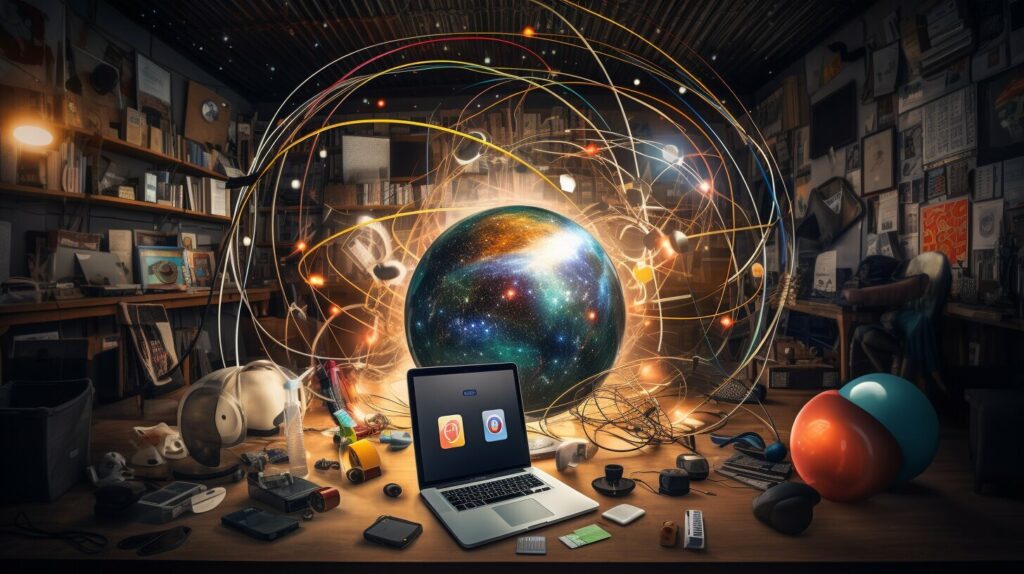In this section, we will delve into the world of Google AdWords and unveil its secrets. Google AdWords is a powerful online advertising platform that allows businesses and marketers to reach their target audience and promote their products and services through various channels. It is a pay-per-click (PPC) advertising platform that works on a bidding system, where advertisers bid on keywords and ad placements to compete for ad space on Google’s search results pages and partner websites. With Google AdWords, you can create and run online ads that appear on Google search results pages, Google Maps, YouTube, and other websites and apps across the web.
Key Takeaways:
- Google AdWords is an online advertising platform that helps businesses and marketers reach their target audience.
- It is a pay-per-click (PPC) advertising platform that works on a bidding system.
- Advertisers bid on keywords and ad placements to compete for ad space on Google’s search results pages and partner websites.
- Google AdWords allows you to create and run online ads on various channels, including Google search results pages, Google Maps, YouTube, and other websites and apps across the web.
To fully understand Google AdWords, let’s start with the basics.
Google AdWords, now known as Google Ads, is a powerful online advertising platform that allows businesses and marketers to reach their target audience and promote their products and services through various channels. With Google Ads, you can create and run online ads that appear on Google search results pages, Google Maps, YouTube, and other websites and apps across the web.
Google Ads operates on a pay-per-click (PPC) model, which means that advertisers only pay when someone clicks on their ads. This makes it a cost-effective advertising solution as you only spend money when you’re actually getting results.
The process of using Google Ads involves bidding on keywords and ad placements, targeting specific demographics and locations, and creating compelling ad copy to attract your target audience. The higher your bid and ad quality score, the more likely your ad will appear in front of your desired audience.
One of the key benefits of using Google Ads is its ability to target specific keywords, allowing you to show your ads to people who are actively searching for products or services related to your business. This targeting capability ensures that your ads are being shown to a relevant audience, increasing the likelihood of generating leads and conversions.
To maximise the effectiveness of your Google Ads campaigns, it’s important to continuously monitor and optimise your ads. This involves analysing the performance of your ads, making adjustments to your targeting and bidding strategies, and testing different ad variations to see what works best for your business.
The Essentials of Google AdWords
Here are some key essentials of Google Ads that you need to know:
- Keyword Research: Keyword research is the foundation of successful Google Ads campaigns. It involves identifying the keywords that are most relevant to your business and target audience. By selecting the right keywords, you can ensure that your ads are shown to people who are actively searching for products or services like yours.
- Ad Formats: Google Ads offers a variety of ad formats, including text ads, image ads, video ads, and shopping ads. Each ad format has its own unique benefits and can be used to showcase your products or services in different ways. It’s important to choose the ad format that best aligns with your advertising goals and target audience.
- Ad Extensions: Ad extensions allow you to add additional information to your ads, such as sitelinks, callouts, and location extensions. These extensions provide more context and value to your target audience, increasing the visibility and effectiveness of your ads.
- Ad Quality Score: Google Ads uses an ad quality score to measure the relevance and quality of your ads and landing pages. The higher your ad quality score, the better your ad rank will be, and the less you’ll pay for each click. It’s important to optimise your ads and landing pages to improve your ad quality score and maximise your ad performance.
- Conversion Tracking: Conversion tracking allows you to measure the success of your Google Ads campaigns by tracking the actions that users take after clicking on your ads. By setting up conversion tracking, you can see how many leads, sales, or other valuable actions your ads are generating, allowing you to optimise your campaigns for better results.
By understanding these key essentials of Google Ads, you can create and run effective online advertising campaigns that reach your target audience, generate leads, and drive conversions. With continuous monitoring and optimisation, you can maximise the performance of your ads and achieve your marketing goals.
In conclusion
Google Ads is a powerful online advertising platform that offers businesses and marketers the opportunity to reach their target audience and promote their products and services effectively. By understanding the basics of Google Ads and utilising its essential features, you can create and run successful online advertising campaigns that drive results. Whether you’re a small business owner or a marketing professional, Google Ads provides the tools and resources you need to succeed in today’s digital landscape.
The Importance of Google AdWords in Digital Marketing
Google AdWords plays a pivotal role in the success of digital marketing campaigns. Here’s why it’s so important:
- Targeted Advertising: Google AdWords allows businesses to target specific keywords, demographics, and locations to reach their ideal audience. This targeted approach ensures that ads are shown to people who are most likely to be interested in the products or services being offered.
- Increased Visibility: With Google AdWords, businesses can increase their online visibility by appearing at the top of search engine results pages. This prime placement ensures that their ads are seen by a wide audience, which can lead to higher brand exposure and increased website traffic.
- Immediate Results: Unlike organic search engine optimisation (SEO), which can take time to show results, Google AdWords provides immediate visibility and results. Businesses can launch ad campaigns and start driving traffic to their websites almost instantly.
- Measurable ROI: Google AdWords offers detailed analytics and reporting tools that allow businesses to measure the return on investment (ROI) of their ad campaigns. This data provides valuable insights into the effectiveness of different keywords and ad strategies, allowing businesses to make informed decisions and optimise their campaigns for better results.
Furthermore, Google AdWords offers a range of features that can enhance the effectiveness of digital marketing campaigns. These features include:
- Ad Extensions: Ad extensions provide additional information and value to ads, such as sitelinks, callouts, and location extensions. By using ad extensions, businesses can increase ad visibility and attract more clicks and conversions.
- Automated Bidding: Google AdWords offers automated bidding strategies, such as target CPA and target ROAS, which can help businesses maximise their ad performance and achieve their marketing goals. Automated bidding saves time and optimises campaigns for better results.
- Conversion Tracking: With Google AdWords’ conversion tracking feature, businesses can track and measure the performance of their ads in terms of clicks, impressions, and conversions. This allows businesses to see which ads are generating the most conversions and make data-driven decisions to optimise their campaigns.
“Google AdWords plays a pivotal role in the success of digital marketing campaigns. Here’s why it’s so important.”
In conclusion, Google AdWords is a crucial tool in digital marketing. It offers targeted advertising, increased visibility, immediate results, and measurable ROI. Additionally, its features like ad extensions, automated bidding, and conversion tracking further enhance the effectiveness of digital marketing campaigns. By leveraging the power of Google AdWords, businesses can reach their target audience, drive website traffic, and achieve their marketing goals in the competitive online landscape.
Managing Google AdWords Campaigns: A Step-by-Step Guide
Managing Google AdWords campaigns requires careful planning and execution. Here’s how to do it effectively.
1. Set Clear Goals: Before starting your AdWords campaign, define your objectives and what you want to achieve. Whether it’s increasing website traffic, generating leads, or driving sales, having clear goals will help guide your campaign strategy.
2. Conduct Keyword Research: Keyword research is crucial for targeting the right audience. Use the Google Keyword Planner tool to identify relevant keywords that are likely to attract your target market. Focus on keywords with high search volume and low competition.
3. Create Engaging Ad Copy: Craft compelling ad copy that grabs attention and entices users to click on your ads. Highlight the unique selling points of your products or services and include a strong call to action to encourage conversions.
4. Optimise Landing Pages: Ensure that your landing pages are optimised for both relevance and user experience. Align the content on your landing pages with the ad copy and include clear and concise information that convinces visitors to take the desired action.
5. Monitor Performance: Regularly monitor the performance of your AdWords campaigns to identify areas for improvement. Keep an eye on key metrics such as click-through rate (CTR), conversion rate, and cost per conversion. Use this data to make data-driven decisions and optimise your campaigns.
6. Test and Iterate: Continuously test different ad variations, keywords, and landing pages to identify what works best for your target audience. Make incremental changes based on the data you collect to improve the performance of your campaigns over time.
7. Track Conversions: Set up conversion tracking to measure the success of your campaigns. This allows you to track and analyse the actions users take after clicking on your ads, such as making a purchase or filling out a contact form. Use this information to refine your targeting and optimise your campaigns for better results.
8. Utilise Ad Extensions: Take advantage of ad extensions to enhance your ads and provide additional information to users. Extensions like sitelinks, callouts, and location extensions can improve visibility and increase the chances of users clicking on your ads.
9. Use Negative Keywords: Incorporate negative keywords into your campaigns to prevent your ads from showing up for irrelevant search queries. This helps improve the relevance of your ads and reduces unnecessary ad spend.
10. Stay Up to Date: Google AdWords is constantly evolving, so it’s important to stay informed about new features and updates. Keep up with industry news and best practices to ensure that your campaigns are always optimised for success.
Managing Google AdWords campaigns requires a strategic approach and ongoing optimisation. By following these steps and staying proactive, you can maximise the effectiveness of your AdWords campaigns and achieve your marketing goals.
Your bidding strategy can significantly impact the success of your Google AdWords campaigns. Let’s explore the various options.
Your bidding strategy plays a crucial role in determining the effectiveness of your Google AdWords campaigns. It determines how much you are willing to pay for each click on your ads and influences how often your ads appear to your target audience. By choosing the right bidding strategy, you can optimise your campaign’s performance and maximise your return on investment. Here are some popular bidding strategies available in Google AdWords:
1. Manual CPC Bidding
Manual CPC (Cost-per-click) bidding allows you to manually set the maximum amount you are willing to pay for each click on your ads. This strategy gives you full control over your bids and allows you to adjust them based on factors such as keyword performance and budget limitations. With manual CPC bidding, you can closely monitor and optimise your bids to achieve your desired campaign goals.
2. Enhanced CPC Bidding
Enhanced CPC (Cost-per-click) bidding is an automated bidding strategy that adjusts your manual bids based on the likelihood of converting a click into a conversion. When enabled, Google AdWords will automatically increase or decrease your bids for clicks that are more likely to result in a conversion. Enhanced CPC bidding uses historical conversion data to optimise your bids and improve your campaign’s overall performance.
3. Target CPA Bidding
Target CPA (Cost-per-acquisition) bidding is an automated bidding strategy that sets your bids to help you achieve a specific cost-per-conversion goal. With target CPA bidding, you specify the maximum amount you are willing to pay for each conversion, and Google AdWords adjusts your bids to try and achieve that target. This strategy is ideal for advertisers who want to focus on maximising conversions within a specific cost range.
4. Target ROAS Bidding
Target ROAS (Return on Ad Spend) bidding is an automated bidding strategy that sets your bids to help you achieve a specific target return on investment (ROI). With target ROAS bidding, you specify the desired return on ad spend, and Google AdWords adjusts your bids to maximise conversion value while striving to achieve that target ROI. This strategy is suitable for advertisers who have specific revenue goals and want to focus on maximising their return on investment.
It’s important to note that bidding strategies should be chosen based on your campaign goals, budget, and industry. It’s recommended to regularly monitor and optimise your bidding strategies based on performance data to ensure the best results for your Google AdWords campaigns.
Conclusion
Choosing the right bidding strategy is crucial for the success of your Google AdWords campaigns. Whether you opt for manual CPC bidding, enhanced CPC bidding, target CPA bidding, or target ROAS bidding, it’s important to align your bidding strategy with your campaign goals and continuously monitor and optimise your bids to achieve the best results. By carefully selecting and adjusting your bidding strategy, you can maximise the performance and effectiveness of your Google AdWords campaigns.
Keyword Research is the Foundation of a Successful Google AdWords Campaign
Keyword research is the cornerstone of any successful Google AdWords campaign. It is the process of identifying and selecting the right keywords that are most relevant to your business and target audience. By conducting thorough keyword research, you can ensure that your ads are shown to the right people at the right time, maximising your chances of attracting qualified leads and generating conversions.
Here’s how you can conduct keyword research like a pro:
- Brainstorm relevant keywords: Start by brainstorming a list of keywords that are related to your products, services, or industry. Think about what terms your potential customers might use when searching for your offerings. Be as specific as possible to ensure that your ads are targeted to the right audience.
- Use keyword research tools: Utilise keyword research tools, such as Google Keyword Planner or SEMrush, to expand your list of potential keywords. These tools provide valuable insights into search volume, competition, and related keywords. They can also suggest additional keywords that you may not have considered.
- Analyse keyword metrics: Evaluate the metrics associated with each keyword, such as search volume and competition. Search volume indicates how often a keyword is searched for, while competition measures how many advertisers are bidding on the same keyword. Look for keywords with high search volume and low competition to maximise your chances of success.
- Consider long-tail keywords: Long-tail keywords are more specific and less competitive than broad keywords. They typically consist of three or more words and target a niche audience. While they may have lower search volume, long-tail keywords often result in higher conversion rates because they attract more qualified leads.
- Refine your keyword list: Refine your keyword list based on the insights gained from your research. Remove irrelevant or low-performing keywords and focus on the ones that have the potential to deliver the best results. Prioritise keywords that align with your business objectives and have a higher likelihood of driving conversions.
Remember: Keyword research is an ongoing process. Continuously monitor and analyse the performance of your keywords and make adjustments as needed. Stay up-to-date with industry trends and changes in search behaviour to ensure that your keyword strategy remains effective.
“Keyword research is the foundation of a successful Google AdWords campaign. By conducting thorough research and selecting the right keywords, you can maximise your chances of attracting qualified leads and generating conversions.”
By conducting keyword research like a pro, you can lay a solid foundation for your Google AdWords campaign. It allows you to target the right audience, optimise your ad spend, and achieve better results. So, invest the time and effort into keyword research and set yourself up for success in the dynamic world of Google AdWords.
| Key Points | Details |
|---|---|
| Brainstorm relevant keywords | Start by brainstorming keywords related to your business and target audience. |
| Use keyword research tools | Utilise tools like Google Keyword Planner or SEMrush to expand your keyword list. |
| Analyse keyword metrics | Evaluate search volume and competition to prioritise keywords with high potential. |
| Consider long-tail keywords | Target niche audiences with specific long-tail keywords for higher conversion rates. |
| Refine your keyword list | Continuously monitor and adjust your keywords based on performance and business objectives. |
Maximising Your ROI in Google AdWords
Maximising your ROI is crucial in Google AdWords. In order to achieve better returns on your ad campaigns, it is essential to analyse and optimise your strategies. By following these key steps, you can ensure that your investment in Google AdWords is yielding the desired results.
Step 1: Set Clear Goals
Before diving into campaign analysis, it is important to establish clear goals. What do you want to achieve with your Google AdWords campaigns? Whether it’s increasing website traffic, generating leads, or boosting sales, clearly defining your objectives will help guide your optimisation efforts.
Step 2: Track and Measure Conversions
Tracking and measuring conversions is crucial for analysing your ROI in Google AdWords. By setting up conversion tracking, you can monitor the actions that users take after clicking on your ads, such as making a purchase or filling out a contact form. This data will provide valuable insights into the effectiveness of your campaigns and allow you to make data-driven optimisations.
Step 3: Analyse Keyword Performance
Keywords are the foundation of any successful Google AdWords campaign. Analysing the performance of your keywords is essential for optimising your ROI. Identify which keywords are driving the most conversions and adjust your bids accordingly. Additionally, consider removing underperforming keywords to allocate your budget towards more profitable ones.
Step 4: Refine Ad Copy and Extensions
Your ad copy and extensions play a crucial role in attracting clicks and driving conversions. Continuously test and optimise your ad copy to ensure it is compelling and relevant to your target audience. Experiment with different ad extensions, such as sitelinks and callouts, to provide additional information and entice users to click on your ads.
Step 5: Monitor and Adjust Bidding Strategies
Bidding strategies can significantly impact your ad campaign’s ROI. Monitor the performance of your bidding strategies and adjust them accordingly. Consider using automated bidding options, such as target CPA or target ROAS, to optimise your bids for maximum ROI.
Step 6: Implement A/B Testing
A/B testing is a valuable technique for optimising your ad campaigns. Create multiple variations of your ads and test them against each other to determine which version performs better. This iterative process will help you refine your ad copy, design, and targeting to maximise conversions and ROI.
Step 7: Regularly Analyse and Optimise
Optimising your ROI in Google AdWords is an ongoing process. Regularly analyse your campaign performance, review your metrics, and make data-driven optimisations. Stay updated with industry trends, competitor analysis, and Google’s advertising features to ensure you are using all available resources to optimise your campaigns.
Step 8: Seek Professional Guidance
If you are new to Google AdWords or need expert guidance, consider seeking professional help. Digital marketing agencies or certified Google AdWords professionals can provide valuable insights, strategies, and optimisations to help you maximise your ROI and achieve your business goals.
By following these steps and continuously analysing and optimising your Google AdWords campaigns, you can maximise your ROI and ensure that your advertising efforts yield the best possible results. Remember, a well-optimised campaign not only increases conversions but also helps you make the most of your advertising budget.
| Key Steps to Maximise ROI in Google AdWords |
|---|
| Set clear goals for your ad campaigns |
| Track and measure conversions |
| Analyse keyword performance |
| Refine ad copy and extensions |
| Monitor and adjust bidding strategies |
| Implement A/B testing |
| Regularly analyse and optimise your campaigns |
| Seek professional guidance if needed |
“Maximising your ROI in Google AdWords is a continuous process that requires careful analysis, optimisation, and adaptation. By setting clear goals, tracking conversions, analysing keyword performance, refining ad copy and extensions, monitoring bidding strategies, implementing A/B testing, regularly analysing and optimising your campaigns, and seeking professional guidance when needed, you can ensure that your investment in Google AdWords yields the best possible returns.”
The Essential Features of Google AdWords
Google AdWords offers a range of essential features to help you optimise your ad campaigns. Here are some of the key ones to know:
- Keyword Research: Researching and selecting the right keywords is crucial in Google AdWords. By identifying relevant keywords that match your business and marketing goals, you can create targeted ads that reach the right people at the right time.
- Ad Formats: Google AdWords provides a variety of ad formats, including text ads, image ads, video ads, and shopping ads. These formats allow you to showcase your products and services in different ways, capturing your target audience’s attention and persuading them to click on your ads.
- Ad Extensions: Adding ad extensions to your ads can provide more information and value to your target audience. Sitelinks, callouts, and location extensions are examples of ad extensions that can increase your ad’s visibility and attract more clicks and conversions.
- Ad Quality Score: Google AdWords uses an ad quality score to measure the quality and relevance of your ads and landing pages. A higher ad quality score increases the likelihood of your ad appearing in front of your target audience and reduces the cost per click.
- Conversion Tracking: Tracking and measuring your ad’s performance and conversion rates is essential in Google AdWords. By implementing conversion tracking, you can analyse the effectiveness of your campaigns and make data-driven decisions to optimise your online advertising efforts.
- Google Ads Editor: Google Ads Editor is a free desktop application that allows you to manage and edit your Google AdWords campaigns offline. With Google Ads Editor, you can make bulk changes, create new campaigns, and copy and paste campaigns across accounts, saving you time and improving campaign management.
- Google Analytics Integration: Integrating Google Ads with Google Analytics provides valuable insights into your website’s traffic and user behaviour. By combining these platforms, you can measure the effectiveness of your Google AdWords campaigns and make informed decisions to optimise your online advertising efforts.
- Audience Targeting: Google AdWords offers various audience targeting options, such as demographic targeting, location targeting, and device targeting. With audience targeting, you can ensure that your ads are shown to people who are most likely to be interested in your products and services, improving the relevance and effectiveness of your campaigns.
- Remarketing: Remarketing allows you to target people who have previously interacted with your website or ads. By showing them relevant ads across the web, you can increase brand awareness, drive repeat purchases, and improve your conversion rates.
- Automated Bidding: Google AdWords offers automated bidding strategies, such as target CPA (cost per acquisition) and target ROAS (return on ad spend), to help maximise your ad performance. With automated bidding, you can save time and optimise your campaigns for better results.
These essential features of Google AdWords empower businesses and marketers to create and run effective online advertising campaigns. By utilising these features strategically, you can enhance your ad campaigns, reach your target audience more effectively, and achieve your marketing goals.
The Power of Ad Extensions in Google AdWords
Ad extensions can significantly improve the performance of your ads in Google AdWords. Let’s explore their power and potential.
When it comes to creating effective and compelling ads, ad extensions are a valuable tool that can enhance your advertising campaigns. Ad extensions allow you to include additional information, such as phone numbers, addresses, links to specific pages on your website, and more, directly in your ads. By providing extra details and options to potential customers, ad extensions can make your ads more relevant, engaging, and clickable.
One of the most popular and widely used ad extensions is the call extension. This extension allows you to include your business phone number in your ad, making it easier for potential customers to contact you directly. With just a single click, users can call your business, helping to drive more phone inquiries and conversions.
Another powerful ad extension is the sitelink extension. Sitelinks allow you to include additional links to specific pages on your website within your ad. This gives users more options to explore your website and find the information they are looking for quickly. Whether it’s directing users to a specific product page, a contact form, or a special promotion, sitelinks can help increase user engagement and drive more qualified traffic to your website.
Location extensions are particularly useful for businesses with physical storefronts. By including your business address in your ads, you make it easier for users to find and visit your establishment. This extension not only increases your visibility to local customers but also provides them with the convenience of easily accessing your physical location.
Ad extensions can also be used to highlight specific features or offerings of your business. For example, the callout extension allows you to include short, persuasive messages that emphasize unique selling points or special offers. This can help create a sense of urgency or showcase the key benefits of choosing your business.
Adding ad extensions to your ads not only provides users with more information and options but also helps improve your ad rank and click-through rate. Google rewards ads that are more relevant and provide a better user experience, and ad extensions contribute to these factors. By utilising ad extensions effectively, you can increase the visibility and performance of your ads, ultimately driving more traffic and conversions.
| Benefits of Ad Extensions |
|---|
| 1. Increased visibility and click-through rate |
| 2. Enhanced user experience |
| 3. Improved ad rank and quality score |
| 4. Greater control over ad messaging |
| 5. Higher conversion rates |
Conclusion
Incorporating ad extensions into your Google AdWords campaigns can greatly enhance the performance and effectiveness of your ads. By providing additional information, options, and calls to action, ad extensions can attract more qualified traffic, increase click-through rates, and ultimately drive more conversions. Take advantage of the power of ad extensions to make your ads more engaging and valuable to users, and watch your online advertising efforts yield greater results.
Tracking Conversions in Google AdWords
Tracking conversions is essential to measure the success of your Google AdWords campaigns. It allows you to determine the effectiveness of your advertising efforts and understand which campaigns are driving the desired actions on your website. By accurately tracking conversions, you can make informed decisions to optimise your campaigns and maximise your return on investment (ROI).
Setting Up Conversion Tracking
To start tracking conversions in Google AdWords, you first need to set up conversion tracking. Here’s how to do it:
- Sign in to your Google AdWords account.
- Click on the “Tools” tab at the top of the page and select “Conversions” from the dropdown menu.
- Click on the “+ Conversion” button to create a new conversion.
- Choose the type of conversion you want to track. This could be a purchase, a lead form submission, a newsletter sign-up, or any other action that is valuable to your business.
- Enter the details for your conversion, such as the conversion name, value, and counting method. You can also set up additional optional settings, such as conversion window and view-through conversions.
- Click “Save” to create the conversion.
Once you have set up conversion tracking, Google AdWords will provide you with a snippet of code, called the conversion tracking tag, that you need to place on the webpage(s) where the conversion event occurs. This code tracks when a user completes the desired action and attributes the conversion to the corresponding ad click.
Importance of Accurate Conversion Tracking
Accurate conversion tracking is crucial to understanding the performance of your Google AdWords campaigns. It allows you to:
- Measure the number of conversions generated by each campaign, ad group, ad, and keyword.
- Calculate the conversion rate, which is the percentage of ad clicks that result in a conversion.
- Determine the cost per conversion, which is the amount you pay for each conversion.
- Identify which campaigns and keywords are driving the highest-quality conversions.
- Optimise your campaigns by adjusting bidding strategies, ad messaging, and targeting to improve conversion rates and reduce costs.
Without accurate conversion tracking, you may be allocating your budget inefficiently and missing out on valuable insights that can help you improve the performance of your campaigns.
“Accurate conversion tracking is crucial to understanding the performance of your Google AdWords campaigns.”
Using Conversion Data to Optimise Campaigns
Once you have collected conversion data, you can use it to optimise your Google AdWords campaigns. Here are some strategies:
- Identify underperforming campaigns or keywords that have a low conversion rate or high cost per conversion and consider pausing or adjusting them.
- Allocate more budget to campaigns or keywords that have a high conversion rate and low cost per conversion to maximise your return on investment.
- Test different ad variations to see which ones drive the most conversions and optimise your ad copy and messaging accordingly.
- Refine your targeting by analysing the demographics, locations, or devices that generate the most conversions and adjust your bidding or targeting settings to focus on those segments.
By using conversion data to optimise your campaigns, you can continuously improve their performance and achieve better results over time.
Conclusion
Tracking conversions accurately in Google AdWords is essential for measuring the success of your advertising campaigns. By setting up conversion tracking, you can gather valuable data on the actions users take on your website and attribute them to your ads. This data enables you to make data-driven decisions, optimise your campaigns, and achieve your marketing goals. Remember, accurate conversion tracking is the key to unlocking the full potential of your Google AdWords campaigns.
Google Ads Editor and Google Analytics Integration
Google Ads Editor and Google Analytics are powerful tools that can enhance your Google AdWords campaigns. Let’s discover their capabilities.
Google Ads Editor
Google Ads Editor is a free desktop application that allows you to manage and edit your Google Ads campaigns offline. With Google Ads Editor, you can make bulk changes to your campaigns, create new campaigns and ad groups, and copy and paste campaigns across accounts.
Table 1: Features of Google Ads Editor
| Features | Description |
|---|---|
| Bulk editing | Make changes to multiple campaigns, ad groups, or ads at once, saving you time and effort. |
| Copy and paste | Easily duplicate campaigns or ad groups within the same account or across multiple accounts. |
| Offline access | Edit your campaigns even without an internet connection and sync changes when you’re back online. |
| Advanced search and filtering | Find specific campaigns, ads, or keywords quickly with advanced search and filtering options. |
With Google Ads Editor, you can streamline your campaign management process and efficiently make changes to your campaigns, saving you time and improving your overall campaign performance.
Google Analytics Integration
Google Ads integrates seamlessly with Google Analytics, a free web analytics service that allows you to track and analyse your website’s traffic and user behaviour. With Google Analytics integration, you can measure the effectiveness of your Google Ads campaigns and make data-driven decisions to optimise your online advertising efforts.
Table 2: Benefits of Google Analytics Integration
| Benefits | Description |
|---|---|
| Track conversions | See how many clicks, impressions, and conversions your Google Ads campaigns are generating. |
| Measure ROI | Calculate the return on investment (ROI) of your advertising efforts and identify areas for improvement. |
| Behaviour analysis | Gain insights into user behaviour on your website, such as bounce rate, time on site, and pages per session. |
| Segmentation | Segment your data to understand the performance of specific campaigns, keywords, or ad groups. |
By integrating Google Ads with Google Analytics, you can access valuable data and insights to optimise your campaigns, improve your targeting, and increase your overall return on investment. It’s a powerful combination that can take your Google AdWords campaigns to the next level.
“Google Ads Editor and Google Analytics integration provide advertisers with valuable tools to manage and analyse their campaigns effectively. By leveraging the features of Google Ads Editor and the insights from Google Analytics, advertisers can optimise their campaigns and achieve better results.” – Marketing Expert
In conclusion, Google Ads Editor and Google Analytics integration offer a wide range of features and benefits that can enhance your Google AdWords campaigns. With Google Ads Editor, you can streamline your campaign management process and make bulk changes efficiently. By integrating Google Ads with Google Analytics, you can access valuable data and insights to measure and optimise the performance of your campaigns. Take advantage of these powerful tools to maximise the impact of your advertising efforts and achieve your marketing goals.
Unravelling the Mystery: What is Google AdWords?
Google AdWords is a game-changer in the world of digital marketing, offering unparalleled opportunities for businesses to reach their target audience and achieve their marketing goals. Formerly known as Google AdWords, this powerful online advertising platform allows businesses and marketers to create and run online ads on Google and its partner websites. With Google AdWords, you can target specific keywords, demographics, and locations to reach your desired audience and promote your products and services.
The Basics of Google AdWords
Google AdWords operates on a pay-per-click (PPC) advertising model, where advertisers bid on keywords and ad placements to compete for ad space on Google’s search results pages and partner websites. The platform uses a sophisticated algorithm to determine the relevance and quality of ads, considering factors such as bid amount and ad quality score, to ensure the most relevant ads are shown to users.
Google AdWords offers a wide range of essential features that can help businesses optimise their online advertising campaigns. These features include:
- Keyword Research: With Google AdWords, businesses can research and select relevant keywords that are most likely to attract their target audience. Conducting effective keyword research is crucial for creating targeted ads that reach the right people at the right time.
- Ad Formats: Google AdWords offers a variety of ad formats, including text ads, image ads, video ads, and shopping ads. These different formats allow businesses to showcase their products and services in various ways, capturing the attention of their target audience.
- Ad Extensions: Ad extensions are additional pieces of information that can be added to ads, such as sitelinks, callouts, and location extensions. These extensions enhance the visibility of ads and provide more value to the target audience, increasing the likelihood of clicks and conversions.
- Ad Quality Score: The ad quality score is a measure of the quality and relevance of ads and landing pages. A higher ad quality score improves the chances of ads appearing in front of the target audience and reduces the cost per click.
- Conversion Tracking: Google AdWords allows businesses to track and measure the performance of their ads, including the number of clicks, impressions, and conversions generated. This data helps optimise campaigns to achieve better results.
The Importance of Google AdWords in Digital Marketing
In today’s digital marketing landscape, Google AdWords is essential for businesses looking to increase their online visibility and reach their target audience effectively. It offers several benefits for businesses:
- Increased Reach: Google AdWords allows businesses to reach a large and diverse audience, appearing on Google’s search results pages, partner websites, Google Maps, YouTube, and other online platforms.
- Targeted Advertising: With Google AdWords, businesses can target specific demographics, locations, and keywords, ensuring that their ads are shown to the most relevant audience. This targeted approach maximises the chances of attracting potential customers.
- Measurable Results: Google AdWords provides detailed analytics and reporting, allowing businesses to track and measure the performance of their ads. This data helps businesses make informed decisions, optimise their campaigns, and achieve better results.
- Cost-effective Advertising: Unlike traditional advertising methods, Google AdWords operates on a pay-per-click model, meaning businesses only pay when someone clicks on their ads. This cost-effective approach allows businesses to control their advertising budget and maximise their return on investment.
Creating and Managing Google AdWords Campaigns
Creating and managing Google AdWords campaigns is a straightforward process. Businesses need to follow these steps:
- Set goals: Clearly define the objectives of the campaign, such as increasing website traffic, generating leads, or boosting sales.
- Keyword research: Conduct thorough keyword research to identify the most relevant and effective keywords to target in the ad campaign.
- Create compelling ads: Craft engaging and persuasive ad copy that captures the attention of the target audience and entices them to click.
- Set budget and bids: Determine the budget for the campaign and set bids for the keywords to compete for ad space.
- Launch the campaign: Activate the campaign and monitor its performance regularly to make necessary adjustments and optimisations.
- Analyse and optimise: Continuously analyse the campaign’s performance, track key metrics, and make data-driven optimisations to improve results.
Bidding Strategies in Google AdWords
Google AdWords offers various bidding strategies that businesses can utilise to optimise their campaigns and achieve their goals:
- Manual CPC: With this strategy, businesses manually set the maximum cost-per-click they are willing to pay for their ads.
- Target CPA: This strategy allows businesses to set a desired cost-per-acquisition (CPA), and Google AdWords automatically adjusts bids to achieve that CPA.
- Target ROAS: With this strategy, businesses set a target return on ad spend (ROAS), and Google AdWords optimises bids to achieve that target ROAS.
- Enhanced CPC: This strategy adjusts manual bids based on the likelihood of a click resulting in a conversion.
- Maximise clicks: This strategy automatically sets bids to maximise the number of clicks within a given budget.
Conducting Keyword Research for Google AdWords
Keyword research is a crucial part of Google AdWords campaign planning. Businesses must conduct effective keyword research to identify the most relevant and high-performing keywords to target in their ads. Here are some tips for conducting keyword research:
- Brainstorm relevant keywords: Start by brainstorming a list of keywords that are relevant to your business, products, or services.
- Use Google’s Keyword Planner: Google’s Keyword Planner is a powerful tool that provides insights into keyword search volumes, competition, and suggested bid amounts.
- Consider long-tail keywords: Long-tail keywords are more specific and typically have lower competition. Targeting long-tail keywords can help businesses reach a more targeted audience.
- Analyse competitor keywords: Research the keywords your competitors are targeting to gain insights and identify potential opportunities.
- Refine and expand keyword list: Continuously refine and expand your keyword list based on performance data and emerging trends.
Analysing ROI in Google AdWords
Analysing return on investment (ROI) is vital for measuring the success of Google AdWords campaigns. Businesses should track key metrics and use analytics tools to identify areas for improvement and optimise their ROI. Here are some steps to analyse ROI in Google AdWords:
- Set conversion tracking: Implement conversion tracking codes on your website to track conversions, such as form submissions, purchases, or phone calls generated by your ads.
- Define conversion value: Assign a monetary value to each conversion to calculate the ROI accurately.
- Track key metrics: Monitor important metrics like click-through rates, conversion rates, average cost-per-click, and cost-per-acquisition to assess the performance of your campaigns.
- Analyse data: Use Google AdWords’ built-in analytics tools or third-party software to analyse data and identify trends, patterns, and areas for improvement.
- Optimise campaigns: Based on the data analysis, make data-driven optimisations to improve the ROI of your campaigns, such as adjusting bids, refining keywords, or enhancing ad copy.
The Essential Features of Google AdWords
Google AdWords offers several essential features that can enhance businesses’ advertising campaigns:
- Keyword Planner: Google’s Keyword Planner is a valuable tool that helps businesses find relevant keywords, and estimate search volumes, competition, and suggested bid amounts.
- Ad Extensions: Ad extensions allow businesses to add additional information, such as sitelinks, callouts, and location extensions, to their ads, providing more value to the target audience and increasing ad visibility.
- Ad Scheduling: Ad scheduling allows businesses to determine when their ads will appear, ensuring they are shown at the most optimal times to reach their target audience.
- Remarketing: Remarketing allows businesses to target users who have previously interacted with their website or ads, showing them relevant ads across the web to increase brand awareness and drive conversions.
- Mobile Advertising: Google AdWords offers various mobile advertising options, such as mobile apps, mobile search ads, and mobile display ads, allowing businesses to reach users on mobile devices.
The Power of Ad Extensions in Google AdWords
Ad extensions are a powerful tool in Google AdWords that businesses can use to enhance their ads. Ad extensions provide additional information to the target audience and increase ad visibility. Some popular types of ad extensions include:
- Sitelink Extensions: Sitelink extensions allow businesses to add additional links to their ads, directing users to specific pages on their website.
- Callout Extensions: Callout extensions allow businesses to add extra text to their ads, highlighting key features, benefits, or promotions.
- Location Extensions: Location extensions display the business’s address, phone number, and a map marker in the ad, making it easy for users to find and contact the business.
- Call Extensions: Call extensions add a phone number to the ad, allowing users to call the business directly from the ad.
- Review Extensions: Review extensions display positive reviews and ratings from trusted sources in the ad, helping build credibility and trust.
Tracking Conversions in Google AdWords
Tracking conversions is essential for measuring the effectiveness of Google AdWords campaigns and optimising for better results. Here’s how businesses can track conversions in Google AdWords:
- Set up conversion tracking: Use Google AdWords’ conversion tracking feature to track specific actions on your website, such as form submissions, purchases, or newsletter sign-ups.
- Create conversion actions: Define the specific actions you want to track as conversions and assign a value to each conversion to measure the ROI accurately.
- Implement conversion tracking code: Add the conversion tracking code to the relevant pages on your website to track when users complete the desired actions.
- Analyse conversion data: Use Google AdWords’ conversion tracking data to analyse the performance of your ads and campaigns, including the number of conversions, conversion rates, and cost per conversion.
- Optimise campaigns: Based on the conversion tracking data, make data-driven optimisations to improve the performance of your campaigns, such as adjusting bids, refining keywords, or enhancing ad copy.
Google Ads Editor and Google Analytics Integration
Google Ads Editor is a powerful desktop application that allows businesses to manage and edit their Google AdWords campaigns offline. It offers several features that simplify campaign management, such as making bulk changes, copying and pasting campaigns, and creating new campaigns and ad groups. Additionally, Google Ads integrates with Google Analytics, a web analytics service that helps businesses track and analyse website traffic and user behaviour. The integration of Google Ads with Google Analytics allows businesses to track the performance of their ads, measure conversions, and gain valuable insights to optimise their campaigns effectively.
Conclusion
Google AdWords is a game-changing tool in the world of digital marketing, offering businesses unparalleled opportunities to reach their target audience and achieve their marketing goals. With its essential features, such as keyword research, ad formats, ad extensions, and conversion tracking, businesses can create and manage effective online advertising campaigns. By utilising Google AdWords strategically and continuously analysing and optimising campaigns, businesses can increase their online visibility, reach their target audience, and drive meaningful results in today’s highly competitive digital landscape.
FAQ
Q: What is Google AdWords?
A: Google AdWords is a powerful online advertising platform that allows businesses and marketers to create and run online ads on Google and its partner websites. With Google AdWords, you can target specific keywords, demographics, and locations to reach your target audience and promote your products and services.
Q: How does Google AdWords work?
A: Google AdWords works on a bidding system, where advertisers bid on keywords and ad placements to compete for ad space on Google’s search results pages and partner websites. The higher your bid and ad quality score, the more likely your ad will appear in front of your target audience.
Q: What are the benefits of using Google AdWords?
A: Google AdWords offers a wide range of benefits, including the ability to reach a large audience, target specific demographics and locations, measure and track your advertising performance, and optimise your campaigns for better results.
Q: How do I create and manage Google AdWords campaigns?
A: To create and manage Google AdWords campaigns, you need to sign up for an AdWords account, set your budget and targeting preferences, choose your keywords, create compelling ads, and monitor and optimise your campaigns for better performance.
Q: What are some bidding strategies in Google AdWords?
A: Some bidding strategies in Google AdWords include manual bidding, automated bidding, target CPA (cost per acquisition), and target ROAS (return on ad spend). These strategies allow you to optimise your bids and budget to achieve your marketing goals.
Q: How can I conduct keyword research for Google AdWords?
A: To conduct keyword research for Google AdWords, you can use tools like the Google Keyword Planner, analyse competitor keywords, and consider the search volume, competition, and relevance of keywords to your business and marketing goals.
Q: Why is it important to track conversions in Google AdWords?
A: Tracking conversions in Google AdWords allows you to measure the effectiveness of your ads and campaigns, understand how many clicks, impressions, and conversions they generate, and make data-driven decisions to optimise your advertising efforts and improve your return on investment.
Q: What are some essential features of Google AdWords?
A: Some essential features of Google AdWords include keyword research, different ad formats (text ads, image ads, video ads, shopping ads), ad extensions (sitelinks, callouts, location extensions), ad quality score, and conversion tracking.
Q: How can I integrate Google Ads with Google Analytics?
A: You can integrate Google Ads with Google Analytics by linking your AdWords and Analytics accounts. This integration allows you to track and analyse the performance of your Google Ads campaigns, gain insights into user behaviour, and make data-driven decisions to optimise your advertising efforts.