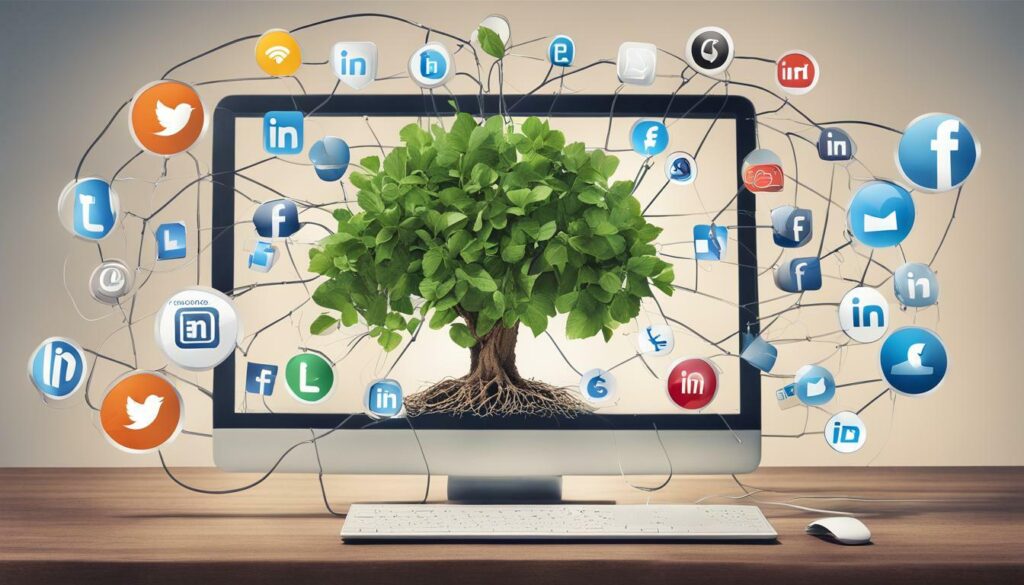In today’s digital age, businesses are constantly striving to find new ways to generate leads and grow their customer base. With over 690 million users worldwide, LinkedIn provides an ideal platform for B2B businesses in the United Kingdom to connect with their target audience and generate high-quality leads.
LinkedIn Lead Gen Forms offer a powerful tool for businesses to capture valuable lead information from potential customers with just a few clicks. In this guide, we will provide a comprehensive overview of LinkedIn Lead Gen Forms, explain their benefits, and guide you through the process of setting up and optimising your own campaigns.
Key Takeaways
- LinkedIn Lead Gen Forms offer a powerful tool for generating high-quality leads on the LinkedIn platform.
- By incorporating Lead Gen Forms into your lead generation strategy, you can streamline the process of capturing valuable information from potential customers.
- Optimising your Lead Gen Forms can help improve conversion rates and generate a higher number of quality leads for your business.
- Successful Lead Gen Form campaigns have been proven to help businesses of all sizes connect with their target audience and grow their customer base on LinkedIn.
What are LinkedIn Lead Gen Forms?
If you’re familiar with LinkedIn, you may have wondered what LinkedIn Lead Gen Forms are and how they differ from traditional lead generation methods. Essentially, LinkedIn Lead Gen Forms are pre-filled forms that appear within LinkedIn ads, allowing users to submit their information with just one click. These forms are designed to make it easy for businesses to generate high-quality leads directly on the LinkedIn platform.
Unlike traditional lead generation methods, which often require users to leave the platform and provide information on an external website, LinkedIn Lead Gen Forms keep users within the LinkedIn ecosystem. This means that users are more likely to complete the form if it’s quick and easy to do so, increasing the chances of generating quality leads for your business.
Overall, LinkedIn Lead Gen Forms is a powerful tool for businesses looking to generate leads and build relationships on LinkedIn. By streamlining the lead generation process and keeping users engaged within the platform, these forms have the potential to revolutionise the way businesses approach B2B marketing on LinkedIn.
Benefits of Using LinkedIn Lead Gen Forms
At MECHANYSM, we highly recommend using LinkedIn Lead Gen Forms for lead generation on the platform. Here are just a few of the benefits:
| Benefit | Description |
|---|---|
| High-quality leads | LinkedIn Lead Gen Forms allow you to capture leads’ information, including their name, email, job title, and more. This information is often more accurate and of higher quality than leads obtained through other methods. |
| Efficient lead capture | With a click of a button, leads can provide their information directly on LinkedIn without ever having to leave the platform. This makes the lead capture process more efficient and streamlined. |
| Increased conversion rates | By capturing leads’ information directly on LinkedIn, you can reduce the number of steps required to complete the lead capture process. This can result in higher conversion rates for your business. |
| Better targeting | LinkedIn Lead Gen Forms allow you to target specific audiences based on job title, location, industry, and more. This ensures that your lead generation efforts are reaching the right people. |
| Improved lead nurturing | With the information captured through LinkedIn Lead Gen Forms, you can personalise your follow-up communications with leads and nurture the relationship more effectively. |
Optimising LinkedIn Lead Gen Forms for Maximum Benefit
While LinkedIn Lead Gen Forms offer numerous benefits, it’s important to optimise them for maximum effectiveness. In the next section, we’ll cover how to set up and configure LinkedIn Lead Gen Forms for your business in the United Kingdom.
Setting Up LinkedIn Lead Gen Forms
Now that we understand the benefits of LinkedIn Lead Gen Forms and how they work, let’s dive into the process of setting them up. With just a few simple steps, you can be on your way to generating high-quality leads for your business on LinkedIn.
Step 1: Create a LinkedIn Campaign Manager Account
The first step in setting up LinkedIn Lead Gen Forms is to create a LinkedIn Campaign Manager account if you don’t already have one. This is where you will create and manage your campaigns, including your Lead Gen Forms. Simply go to the LinkedIn Campaign Manager website, enter your business information and follow the step-by-step instructions to create your account.
Step 2: Create a Campaign
Once you have your Campaign Manager account, you can create a new campaign and select Lead Gen Forms as your ad format. You will then be prompted to choose your target audience, budget, and ad placement.
Step 3: Create Your Lead Gen Form Template
After you’ve created your campaign, it’s time to create your Lead Gen Form template. LinkedIn provides a variety of templates to choose from, or you can create your own custom form. When designing your form, be sure to keep it simple and only ask for the information that is essential to your business.
| Tip: | Try using a clear and concise headline to grab the attention of your audience. For example, “Download our free guide to mastering LinkedIn lead generation”. |
|---|
Step 4: Set Up Your Thank You Screen
After someone fills out your Lead Gen Form, they will be directed to a Thank You screen. This is an opportunity for you to provide additional information or resources and encourage them to take further action. You can customise your Thank You screen with a headline, image, and message.
Step 5: Launch Your Campaign
Once you have completed all the steps, it’s time to launch your campaign! Monitor the performance of your Lead Gen Forms and make any necessary adjustments to maximise their effectiveness.
Setting up LinkedIn Lead Gen Forms may seem daunting at first, but with our step-by-step guide, you’ll be generating high-quality leads in no time.
Designing Effective LinkedIn Lead Gen Forms
When it comes to creating LinkedIn Lead Gen Forms, a visually engaging design is crucial. We want our form to stand out and be eye-catching. Here are some design strategies we recommend:
Keep it Simple
Limit the number of fields on your form. Only ask for information that is necessary for your business. Often, fewer fields result in higher conversion rates. Additionally, make sure the design is clean and easy to navigate. Avoid clutter and keep the layout as simple as possible.
Use Attention-Grabbing Headlines
A strong headline can help capture the attention of potential leads. Make sure the headline is relevant and clearly explains the purpose of the form. Use brief and compelling copy to draw people in and encourage them to complete the form.
Add Images and Logos
Include high-quality images and logos to make your form visually appealing. This will also help reinforce your brand’s identity and make your form more recognisable to potential leads.
Use Colours Wisely
Colour can be a powerful tool when designing your form. Use colours that match your brand’s style and message. Consider using contrasting colours to make specific elements stand out, such as a call-to-action or submit button.
Optimise for Mobile
Many people access LinkedIn on their mobile devices, so it’s critical to make sure your form is optimised for mobile. Ensure that your form is mobile-responsive and easy to use on smaller screens.
By following these design strategies, you’ll create LinkedIn Lead Gen Forms that are visually appealing and effective at capturing leads. Remember to ensure that your design aligns with your brand’s style and message, and keep the user experience as simple and streamlined as possible.
Targeting the Right Audience with LinkedIn Ads
When it comes to lead generation on LinkedIn, targeting the right audience is crucial. By using LinkedIn Ads, you can ensure your content is seen by the right people, increasing the likelihood of generating high-quality leads.
One effective way to target your audience is by using LinkedIn’s audience targeting features. This tool allows you to target people based on their job titles, skills, company size, industry, and more. By narrowing down your audience, you can create ads that resonate with their specific needs and interests.
Another way to target your audience is through LinkedIn’s Matched Audiences feature. With Matched Audiences, you can target people who have already engaged with your brand, such as website visitors or email subscribers. This approach can lead to higher conversion rates because these individuals have already shown an interest in your business.
It’s also important to consider your ad format when targeting your audience. Sponsored content ads, for example, are great for promoting thought leadership content to a wider audience. Conversely, sponsored InMail ads are better for delivering personalised messages to a smaller, targeted audience.
Ultimately, the key to targeting the right audience with LinkedIn Ads is to have a deep understanding of your ideal customer. Once you know who you’re targeting, you can tailor your ad campaigns to meet their specific needs and preferences.
Optimising Your LinkedIn Lead Gen Forms
Now that you have set up your LinkedIn Lead Gen Forms, it’s time to optimise them for maximum conversion rates. Here are a few tips and techniques that we recommend:
Create an Attention-Grabbing Headline
Your headline is the first thing that your audience will see. Make sure it’s compelling enough to grab their attention and entice them to fill out the form. Use action-oriented words that convey the benefit of filling out the form, such as “Unlock exclusive content now.”
Keep Your Form Short and Sweet
Long forms can be a turn-off for users, leading to a lower conversion rate. Keep your form short and only ask for the information that is absolutely necessary. A good rule of thumb is to stick to three fields- name, email, and job title.
Use Clear and Concise Copy
Make sure that the language on your form is clear and concise. Avoid using jargon or technical terms that may confuse users. Use simple language and explain the benefits of filling out the form in a way that’s easy to understand.
Add a Compelling Image or Video
Visuals can be a powerful tool in capturing the attention of your audience. Consider adding an image or video to your Lead Gen Form that aligns with your brand and message. This can increase engagement and make your form more memorable.
Test and Iterate
Don’t be afraid to experiment with different versions of your Lead Gen Form to see what works best. Test different headlines, copy, and visuals to see which combinations lead to the highest conversion rates. Use data to inform your decisions and iterate accordingly.
By following these tips, you can optimise your LinkedIn Lead Gen Forms and generate higher-quality leads for your business in the United Kingdom.
Tracking and Analysing LinkedIn Lead Gen Form Performance
Once you’ve set up your LinkedIn Lead Gen Forms, it’s essential to track their performance to measure their success and adjust your strategy accordingly. LinkedIn provides an array of analytics tools to help you monitor your campaign’s performance and gain valuable insights into your target audience.
One of the most crucial metrics to track is your conversion rate—the percentage of people who saw your ad and submitted their information through the form. You can access this information directly from the Campaign Manager dashboard on LinkedIn.
| Metric | Definition |
|---|---|
| Impressions | The number of times your ad was displayed to your target audience. |
| Clicks | The number of times your ad received a click from your target audience. |
| Conversion rate | The percentage of people who saw your ad and submitted their information through the form. |
By tracking your conversion rate, you can see how effective your Lead Gen Form is at capturing the attention of your target audience and generating leads for your business. If your conversion rate is low, experiment with the design of your form and adjust your targeting strategy to reach a more relevant audience.
You can also use LinkedIn analytics to gain insights into your target audience’s characteristics, such as job title, company size, and location. This information can help you refine your targeting strategy and create more effective ad campaigns in the future.
Finally, consider A/B testing different versions of your Lead Gen Form to see which design or messaging resonates best with your target audience. By experimenting with different variables like the headline or the form fields, you can optimise your Lead Gen Forms and improve your conversion rates over time.
Integrating LinkedIn Lead Gen Forms with Your CRM
Integrating your LinkedIn Lead Gen Forms with your CRM system is a critical step towards a more streamlined lead management process. By automating and centralising your lead capture and follow-up, you can save time, reduce errors and improve your overall lead generation strategy.
There are several ways to integrate your LinkedIn Lead Gen Forms with your CRM. One of the most straightforward is to use a native LinkedIn integration with popular CRM platforms such as Salesforce, HubSpot, and Microsoft Dynamics 365. These integrations allow you to automatically import new leads generated from your Lead Gen Forms into your CRM, along with all the relevant information you collect, such as name, email, job title and company. This way, you can keep your lead database up-to-date and ensure that all new leads are contacted in a timely and consistent manner.
| Benefits of Integrating LinkedIn Lead Gen Forms with Your CRM |
|---|
| Automatically import new leads into your CRM |
| Ensure prompt follow-up with leads |
| Eliminate manual data entry and reduce errors |
| Segment and prioritize leads based on custom criteria |
Moreover, some CRM platforms offer advanced features that can help you optimise your lead management process, such as lead scoring, lead assignment, and automated workflows. By setting up custom rules and triggers based on lead data, you can ensure that your sales team focuses on the most promising leads and avoids wasting time on low-quality prospects.
In conclusion, integrating your LinkedIn Lead Gen Forms with your CRM is a crucial step in maximising the ROI of your lead generation campaigns. With the right integration, you can improve your lead capture, follow-up, and nurturing, while reducing manual work and errors.
Best Practices for LinkedIn Lead Gen Forms
Now that we’ve covered the ins and outs of LinkedIn Lead Gen Forms, it’s time to dive into some best practices to help your business get the most out of this powerful tool.
1. Keep Your Form Simple and Focused
When designing your Lead Gen Form, it’s important to keep things simple and focused. Stick to the essential information you need from your leads, and don’t overwhelm them with too many form fields. This will help increase completion rates and improve the quality of your leads.
2. Offer an Irresistible Incentive
Entice your target audience to provide their information by offering an irresistible incentive, such as a free trial, exclusive content, or a discount code. Make sure the incentive aligns with your business goals and appeals to your ideal customer.
3. Test Your Form for Optimal Performance
Test your Lead Gen Form regularly to identify any areas for improvement. Experiment with different headlines, images, and form fields to find the best combination for your target audience. Use LinkedIn’s built-in analytics tools to track performance and make data-driven decisions.
4. Follow Up Promptly and Professionally
Follow up with your leads promptly and professionally to build trust and nurture relationships. Use your CRM system to manage your leads and automate your follow-up process. Personalise your outreach and offer value to your leads to keep them engaged.
5. Measure Success and Refine Your Strategy
Measure the success of your Lead Gen Form campaigns regularly and refine your strategy based on your results. Look for patterns and insights that can inform future campaigns, and use A/B testing to optimise your approach.
By following these best practices, your business can unlock the full potential of LinkedIn Lead Gen Forms and generate high-quality leads that can drive growth and success.
Case Studies: Successful LinkedIn Lead Gen Form Campaigns
Now that you understand the benefits and best practices of using LinkedIn Lead Gen Forms for lead generation, let’s take a look at some successful campaigns that brought in quality leads for businesses in the United Kingdom.
Campaign 1: XYZ Company
| Results | Strategy |
|---|---|
| Generated over 500 leads | Targeted specific job titles using LinkedIn’s ad targeting options to reach decision-makers with high purchasing power. Used clear and concise language in Lead Gen Form to communicate the value proposition and encourage the submission of information. |
“LinkedIn Lead Gen Forms have been a game-changer for our B2B marketing efforts. We are now able to generate leads from LinkedIn at a much higher rate compared to other channels.”
Campaign 2: ABC Ltd
| Results | Strategy |
|---|---|
| Increased lead conversion rate by 30% | Used A/B testing to optimise Lead Gen Form design. Tested different headlines, copy, and images to identify the most effective combination. Also used LinkedIn’s lead tracking and analysis tools to monitor performance and make data-driven decisions. |
“With LinkedIn Lead Gen Forms, we were able to fine-tune our lead generation efforts and achieve a higher conversion rate. The insights we gained from data analysis helped us improve our form design and target the right audience.”
These case studies demonstrate the power of LinkedIn Lead Gen Forms in generating quality leads for businesses in the United Kingdom. By targeting the right audience, optimising form design, and utilising LinkedIn’s tracking and analysis tools, you can achieve similar success in your own campaigns.
Conclusion
LinkedIn Lead Gen Forms offers businesses in the United Kingdom an effective way to generate high-quality leads on the LinkedIn platform. By following best practices and design strategies, businesses can create compelling and engaging forms that capture the attention of their target audience, while also ensuring proper targeting with LinkedIn Ads and effective integration with their CRM systems.
Optimising and tracking the performance of LinkedIn Lead Gen Forms is crucial to the success of any lead generation campaign on LinkedIn, and businesses should make use of the various tracking and analytics tools available on the platform to make data-driven decisions and improve their strategies.
Unlock Your Business’ Full Potential with LinkedIn Lead Gen Forms
By incorporating LinkedIn Lead Gen Forms into your lead generation strategy, your business can achieve significant results in terms of quality leads and new connections. With successful examples of businesses in the United Kingdom, it’s clear that LinkedIn Lead Gen Forms are a powerful tool for businesses seeking to expand their reach and generate leads on the LinkedIn platform.
Don’t miss out on the opportunities presented by LinkedIn Lead Gen Forms. Follow the steps outlined in this article and make the most of this powerful lead-generation tool.
FAQ
Q: What are LinkedIn Lead Gen Forms?
A: LinkedIn Lead Gen Forms are a feature on the LinkedIn platform that allows businesses to collect valuable information from potential leads directly within their LinkedIn ads. They offer a seamless user experience by pre-filling the form fields with the user’s LinkedIn profile data, making it quick and easy for users to provide their information.
Q: What are the benefits of using LinkedIn Lead Gen Forms?
A: Using LinkedIn Lead Gen Forms can bring numerous benefits to businesses. They help streamline the lead generation process and increase the quality of leads obtained. Additionally, Lead Gen Forms offer higher conversion rates compared to traditional forms, as they eliminate the need for users to manually enter their information. These forms also provide valuable data insights and integration options with CRM systems, making it easier to manage and follow up with leads.
Q: How do I set up LinkedIn Lead Gen Forms?
A: Setting up LinkedIn Lead Gen Forms for your business is a straightforward process. You can create Lead Gen Forms within the LinkedIn Campaign Manager platform by following the step-by-step instructions provided. It’s important to define your target audience, select the appropriate ad format, and customise the form fields to collect the specific information you require from your leads. You can also add a custom thank you message and a redirect URL after form submission.
Q: How can I design effective LinkedIn Lead Gen Forms?
A: Designing effective LinkedIn Lead Gen Forms starts with capturing your audience’s attention. You can achieve this by using compelling visuals, concise and clear copy, and relevant form fields. It’s important to strike a balance between collecting enough information to qualify leads and not overwhelming them with a lengthy form. Utilise LinkedIn’s form customisation options, such as adding custom headline text, and make use of the available privacy policy and terms of service sections.
Q: How can I target the right audience with LinkedIn ads?
A: Targeting the right audience with LinkedIn ads is crucial for the success of your lead generation efforts. LinkedIn offers a range of targeting options, allowing you to reach specific professional characteristics, such as job title, industry, skillset, and seniority. You can also refine your audience using location, company size, and member groups. By targeting the most relevant audience for your business, you can maximise the effectiveness of your LinkedIn Lead Gen Forms and generate high-quality leads.
Q: How can I optimise my LinkedIn Lead Gen Forms?
A: To optimise your LinkedIn Lead Gen Forms, you can experiment with different form fields and their order to find the optimal balance between collecting information and user experience. Test out different copy and visuals to see what resonates best with your target audience. Additionally, regularly review and analyse the performance of your Lead Gen Forms using LinkedIn’s tracking and analytics tools. This data will provide insights into the effectiveness of your forms and help you make data-driven decisions for optimisation.
Q: How do I track and analyse LinkedIn Lead Gen Form performance?
A: LinkedIn offers various tracking and analytics tools that enable you to monitor the performance of your Lead Gen Forms. Through the Campaign Manager platform, you can track metrics such as impressions, clicks, and form submission rates. Additionally, you can leverage LinkedIn’s conversion tracking and LinkedIn Insight Tag to gain deeper insights into the actions users take after submitting the form, such as website visits or purchases. Analysing this data will help you measure the success of your lead generation strategy and make informed improvements.
Q: How can I integrate LinkedIn Lead Gen Forms with my CRM?
A: Integrating LinkedIn Lead Gen Forms with your CRM system allows for seamless lead management and efficient follow-ups. LinkedIn provides integration options with popular CRM platforms like Salesforce and Marketo. By setting up this integration, leads captured through Lead Gen Forms can automatically flow into your CRM, ensuring prompt and personalised follow-ups. This integration also facilitates lead nurturing and allows for a more streamlined and efficient lead management process.
Q: What are the best practices for using LinkedIn Lead Gen Forms?
A: To make the most out of LinkedIn Lead Gen Forms, it is recommended to follow some best practices. These include keeping your forms concise and relevant, using eye-catching visuals and compelling copy, targeting the most relevant audience for your business, regularly testing and optimising your forms, and integrating them with your CRM system. Additionally, make sure to nurture the leads you capture through personalised follow-ups to maximise conversion rates and ROI.
Q: Can you provide examples of successful LinkedIn Lead Gen Form campaigns?
A: Certainly! In our article, we will showcase real-life case studies of successful LinkedIn Lead Gen Form campaigns. These case studies will highlight the strategies employed by businesses in the United Kingdom, enabling you to gain insights and inspiration for your own lead-generation campaigns.