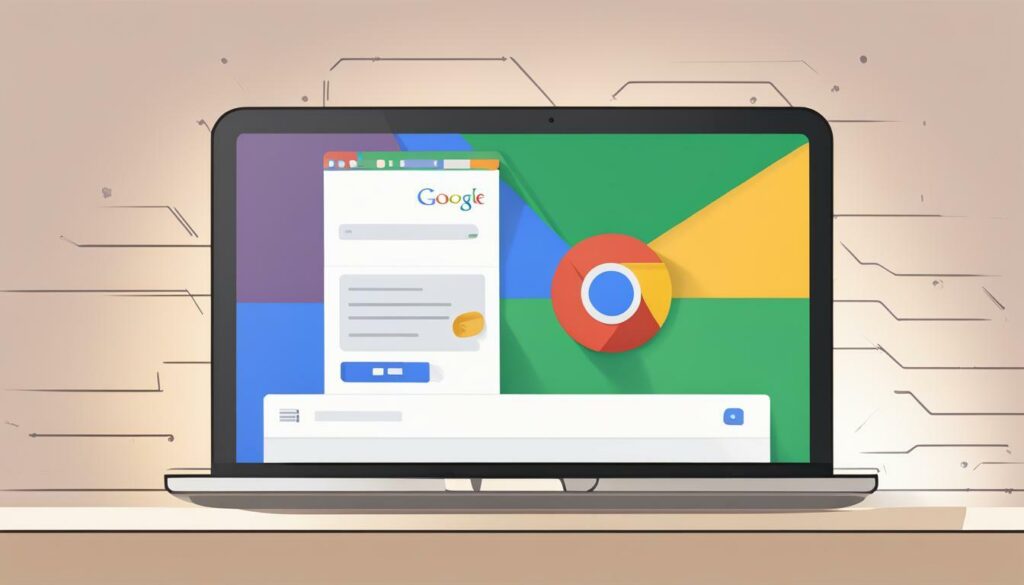Google Sitelinks refer to additional links that appear beneath the main website link in search results. Optimising these Sitelinks can greatly enhance your online visibility and provide a better user experience for your audience. In this section, we will explore the process of unlocking and optimising Google Sitelinks for your brand, including why they are important and how they can benefit your website. Let’s get started!
Key Takeaways:
- Google Sitelinks can greatly enhance your online visibility
- Optimising Sitelinks can provide a better user experience for your audience
- Unlocking and optimising Google Sitelinks involves verifying your website with Google, submitting a sitemap, and aligning Sitelinks with your brand messaging and design
What are Google Sitelinks?
When you search for a brand or business on Google, you may notice that there are additional links below the main search result. These are known as Google Sitelinks, and they can be incredibly useful in helping users navigate to different sections of your website without having to go back to the search results page.
Google Sitelinks are automatically generated by Google based on their relevance to the user’s search query. They typically appear for branded searches, where the user is specifically looking for your brand or business.
Each Sitelink can take the user to a different section of your website, such as your About page, Contact page, or specific product pages. This can increase the visibility of important pages on your website and potentially drive more traffic to them.
Overall, Google Sitelinks provide a better user experience by streamlining the navigation process and making it easier for users to find what they’re looking for on your website.
The Importance of Google Sitelinks for SEO
When it comes to improving your brand’s online presence, Google Sitelinks can be a game-changer. These additional links beneath your main website link in search results can significantly boost your website’s visibility, and click-through rates, and ultimately drive more organic traffic.
Google Sitelinks are automatically generated by Google’s algorithm, which selects the most relevant and useful links from your website to display in search results. By optimising your website’s structure and content, you can increase the likelihood of Google displaying Sitelinks for your brand.
One of the main benefits of Google Sitelinks is that they provide quick access to relevant pages within your website, enhancing the user experience. They also give your brand more space on the search results page, making it stand out from competitors and increasing the chances of users clicking through to your website.
Moreover, having Sitelinks can improve your brand’s credibility and trustworthiness. Users are more likely to click on a website with Sitelinks, as it signals that the website is relevant and trustworthy.
From an SEO perspective, Google Sitelinks can improve your website’s performance by increasing its click-through rate (CTR) and reducing bounce rates. This can signal to Google that your website is high-quality and relevant to search queries, which can lead to higher search rankings and more organic traffic.
In summary, having Google Sitelinks for your brand is not only beneficial for enhancing user experience and credibility but also for improving your website’s SEO performance. By following best practices and optimising your website’s structure and content, you can unlock the potential of Google Sitelinks and take your brand’s digital presence to the next level.
How to Unlock Google Sitelinks
Unlocking Google Sitelinks for your brand can greatly enhance your online visibility and improve user experience. Here is a step-by-step guide on how to unlock Google Sitelinks:
- Verify your website with Google: Before you can unlock Sitelinks for your website, you need to verify it with Google. You can do this by adding your site to Google Search Console and following the verification process.
- Submit a sitemap: Once your website is verified, submit a sitemap to Google Search Console. This will help Google understand the structure of your website and identify the most important pages to display as Sitelinks.
It’s important to note that Google does not guarantee Sitelinks for every website. However, by following these steps, you increase the likelihood of unlocking Sitelinks for your brand.
How to set expectations for Sitelinks appearance
After completing the verification and sitemap submission process, you can set expectations for how you want your Sitelinks to appear in search results. Here are some tips:
- Decide which pages you want to prioritise: Use Google Search Console to identify the pages with the highest click-through rates and make sure these pages are prominently displayed as Sitelinks.
- Organise Sitelinks hierarchy: Arrange your Sitelinks in a logical order that matches your website’s structure. This helps users navigate your website more easily and improves user experience.
- Optimise metadata: Write clear and concise metadata for each Sitelink that accurately describes the page it leads to. This helps users understand the content of the page before clicking through.
Following these tips can help you maximise the effectiveness of your Sitelinks and improve your brand’s online presence.
Optimising Google Sitelinks for Brand Consistency
When it comes to Google Sitelinks, optimisation is key to ensuring a consistent brand experience for users.
As we explored in Section 2, Google Sitelinks are additional links that appear beneath the main website link in search results. These links can provide quick access to relevant pages within your website, but if they are not optimised properly, they can also cause confusion for users and detract from your brand’s messaging and design.
To optimise your Google Sitelinks for brand consistency, follow these best practices:
| Best Practice | Explanation |
|---|---|
| Align Sitelinks with your brand messaging | Choose Sitelinks that reinforce your brand messaging and voice, and reflect the topics and pages that are most important to your business. |
| Design Sitelinks with user experience in mind | Consider the user journey and ensure that Sitelinks are organised in a logical hierarchy, making it easy for users to navigate through your website. |
| Use consistent branding and imagery | Use the same fonts, colours, and imagery as your main website to maintain a cohesive and recognisable brand identity. |
By following these best practices, you can ensure that your Google Sitelinks align with your brand’s messaging and design, enhancing the user experience and driving more organic traffic to your website.
In addition to these best practices, it’s important to regularly review and update your Sitelinks to ensure that they reflect any changes or updates to your website. Regularly monitoring your Google Sitelinks performance, which we’ll discuss in Section 7, can also help you identify any areas for improvement.
Enhancing User Experience with Google Sitelinks
When it comes to user experience, Google Sitelinks can provide significant benefits for your brand. Sitelinks allow users to quickly access relevant pages within your website, without having to navigate through multiple menus or search for information.
To maximise user experience, it’s important to organise your Sitelinks hierarchy based on user behaviour and preferences. This means placing the most frequently visited or popular pages at the top of the Sitelinks list, to make them easily accessible.
Additionally, it’s crucial to ensure that Sitelinks are consistent with your brand’s messaging, design, and user experience. This includes using descriptive anchor text and incorporating visual cues that align with your brand’s overall style and tone.
Finally, it’s important to regularly review and update your Sitelinks to ensure that they remain relevant and useful to your users. This includes monitoring user behaviour through analytics tools and adjusting Sitelinks accordingly.
Tracking and Measuring Google Sitelinks Performance
One of the most important aspects of using Google Sitelinks is tracking and measuring their performance. By monitoring their impact, you can make informed decisions about optimising your Sitelinks for better results. In this section, we will explore the tools and metrics that you can use to track and measure your Google Sitelinks performance.
Google Search Console
Google Search Console is a free tool provided by Google that allows you to monitor your website’s performance in search results, including your Sitelinks. By verifying your website ownership and submitting a sitemap, you can track the impressions, clicks, and click-through rates of your Sitelinks. Additionally, you can identify any issues or errors that may be affecting their appearance or functionality.
Google Analytics
Google Analytics is another powerful tool that can help you track and measure your Google Sitelinks performance. By creating custom reports and segments, you can identify the pages that are receiving the most clicks from Sitelinks, as well as the user behaviour on those pages. You can also use Google Analytics to track the conversion rates and revenue generated by Sitelinks traffic, providing valuable insights into their ROI.
Metrics to Measure
When tracking your Google Sitelinks performance, there are several key metrics to keep in mind:
- Impressions: The number of times your Sitelinks appear in search results
- Clicks: The number of clicks your Sitelinks receive
- Click-through rate (CTR): The percentage of impressions that result in clicks
- Engagement: The amount of time users spend on your website after clicking a Sitelink
- Conversion rate: The percentage of Sitelinks clicks that result in a desired action, such as a purchase or sign-up
By regularly monitoring these metrics, you can identify trends and patterns in your Sitelinks performance, and make adjustments accordingly.
Conclusion
Tracking and measuring your Google Sitelinks performance is crucial for optimising their impact and achieving digital success. By using tools like Google Search Console and Google Analytics, and monitoring key metrics like impressions, clicks, and engagement, you can make data-driven decisions that improve your brand’s online visibility and drive more organic traffic to your website.
Troubleshooting Google Sitelinks Issues
In this section, we will address some common issues that you may encounter when dealing with Google Sitelinks, and provide some tips to help you resolve them. While Sitelinks are a valuable tool to improve your website’s visibility and user experience, they may not always appear or function as expected.
Incorrect Sitelinks
If you notice that some of the Sitelinks displayed in search results are incorrect or irrelevant to your website’s content, there are a few steps you can take to fix this issue. First, make sure that your website’s internal linking is well-organised and structured. This can help Google understand which pages are most relevant to each other, and display the appropriate Sitelinks. Additionally, you can use the Google Search Console to demote Sitelinks that are incorrect or unwanted.
Missing Sitelinks
If you find that some of your website’s important pages are not included in the Sitelinks, there are a few things you can try to add them. First, make sure that the pages are well-optimized with relevant and high-quality content. You can also use structured data markup to help Google understand the relationship between the pages and their content. Finally, you can submit an updated sitemap to Google to ensure that all of your pages are being crawled and included in search results.
Unwanted Sitelinks
If you notice Sitelinks appearing for pages that you do not want to promote, there are ways to remove them from the search results. First, ensure that the pages are not being linked to internally or externally, as this can cause Google to view them as important pages. Additionally, you can use the Google Search Console to demote Sitelinks that you do not want to appear.
By addressing these common issues that may arise with Google Sitelinks, you can ensure that they are optimised for the best user experience and optimal visibility in search results.
Best Practices for Google Sitelinks
As we discussed earlier, Google Sitelinks can enhance your brand’s online presence and improve user experience. Here are some best practices to maximise the effectiveness of your Sitelinks:
- Align Sitelinks with your brand messaging: Sitelinks should reflect your brand’s core values, messaging, and goals. Ensure that the linked pages provide relevant information and are consistent with your brand’s tone and style.
- Keep Sitelinks hierarchy organised: Sitelinks should be organised in a logical and intuitive hierarchy, with the most important pages at the top of the list. Use categories or subcategories to group related pages and make it easier for users to find the information they need.
- Optimise metadata: Meta descriptions and titles for Sitelinks should be optimised for search engines and user engagement. Use relevant keywords, clear and concise language, and a compelling call-to-action to encourage users to click on your Sitelinks.
- Use internal linking: Internal links within your website can improve the authority and relevance of your Sitelinks. Ensure that linked pages provide additional value and context for users, and avoid linking to duplicate or thin content.
- Monitor Sitelinks performance: Regularly track and measure the performance of your Sitelinks using tools such as Google Analytics. Analyse click-through rates, engagement, and other metrics to evaluate the effectiveness of your Sitelinks strategy.
- Regularly update Sitelinks: Refresh your Sitelinks as your website content changes or your business evolves. Add or remove pages from your Sitelinks hierarchy as needed, and ensure that the linked pages are up-to-date and relevant.
By following these best practices for Google Sitelinks, you can improve your brand’s online visibility, user experience, and ultimately drive more organic traffic to your website.
Future Trends and Updates for Google Sitelinks
As technology and user behaviour continue to evolve, Google Sitelinks are expected to adapt accordingly. Here are some potential future trends and updates to keep an eye on:
- Visual Enhancements: Google may introduce more visually appealing Sitelinks, such as thumbnail images or icons, to make them more visually engaging and improve click-through rates.
- Voice Search: With the increasing popularity of voice search, Google may offer Sitelinks that are specifically optimised for voice queries and provide quick answers to users.
- Personalisation: Google may customise Sitelinks based on a user’s search history and behaviour, providing more relevant and personalised results.
- Expanded Sitelinks: Google may expand the number of Sitelinks displayed for each website, giving brands even more opportunities to showcase their content and improve user experience.
It’s important to stay up-to-date on these and other potential changes to Google Sitelinks in order to maximise their impact on your brand’s online presence.
In Conclusion
By unlocking and optimising Google Sitelinks for your brand, you can significantly enhance your online visibility and improve user experience. As we have discussed, Sitelinks provide additional links to your website in search results, which can increase click-through rates and drive more organic traffic.
To unlock Google Sitelinks, you need to verify your website with Google, submit a sitemap, and set expectations for Sitelinks appearance. Optimising Sitelinks involves ensuring brand consistency across the additional links and enhancing user experience by providing quick access to relevant pages within your website.
To track and measure Sitelinks performance, you can use tools and metrics to monitor click-through rates, engagement, and overall impact on your brand’s online presence. If you encounter any issues with Sitelinks, troubleshoot using solutions and tips for resolving problems related to incorrect, missing links, or unwanted Sitelinks.
Following best practices, such as internal linking and metadata optimisation, will maximise the effectiveness of your Google Sitelinks. In the future, we can expect to see updates and changes to Sitelinks in accordance with emerging trends in search engine results pages (SERPs).
We hope this article has provided you with valuable insights and strategies for unlocking and optimising Google Sitelinks for your brand’s digital success. Don’t miss out on this opportunity to enhance your online presence and improve user experience!
FAQ
Q: What are Google Sitelinks?
A: Google Sitelinks are additional links that appear beneath the main website link in search results. They provide quick access to relevant pages within a website.
Q: How can Google Sitelinks benefit my brand?
A: Google Sitelinks can benefit your brand by improving online visibility, increasing click-through rates, and enhancing user experience.
Q: How can I unlock Google Sitelinks for my brand?
A: To unlock Google Sitelinks, you need to verify your website with Google, submit a sitemap, and meet their requirements for Sitelinks appearance.
Q: How can I optimise Google Sitelinks for brand consistency?
A: You can optimise Google Sitelinks for brand consistency by aligning them with your brand’s messaging, design, and user experience.
Q: How can Google Sitelinks enhance user experience?
A: Google Sitelinks enhance user experience by providing quick access to relevant pages within your website and improving navigation.
Q: How can I track and measure the performance of Google Sitelinks?
A: You can track and measure the performance of Google Sitelinks using tools and metrics to monitor click-through rates, engagement, and overall impact on your brand’s online presence.
Q: What are some common issues with Google Sitelinks and how can I troubleshoot them?
A: Common issues with Google Sitelinks include incorrect Sitelinks, missing links, or unwanted Sitelinks. You can troubleshoot these issues by following solutions and tips provided by Google.
Q: What are some best practices for Google Sitelinks?
A: Best practices for Google Sitelinks include implementing a content strategy, optimizing internal linking, and optimizing metadata.
Q: What are some future trends and updates for Google Sitelinks?
A: Future trends and updates for Google Sitelinks may include changes in functionality and appearance based on emerging trends in search engine results pages (SERPs).