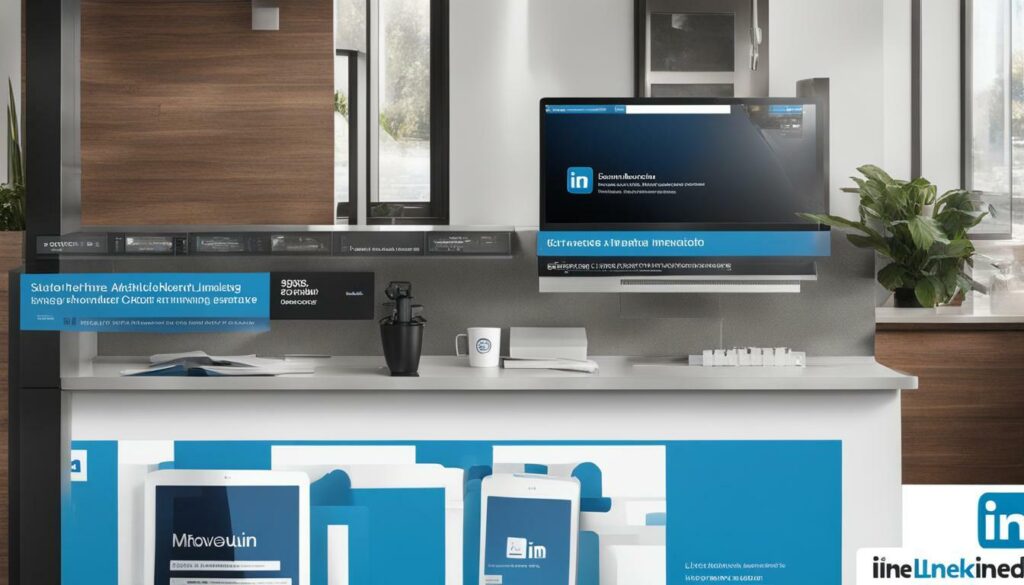Maximising Impact: Understanding LinkedIn Ad Dimensions is crucial for creating high-impact advertising campaigns on the platform. In order to make the most of your advertising budget on LinkedIn, it is important to have a thorough understanding of the optimal LinkedIn ad dimensions and recommended ad sizes. By ensuring that your ads are designed to meet these specifications, you can maximise their impact and effectively reach your target audience.
Key Takeaways
- LinkedIn ad dimensions play a crucial role in creating high-impact advertising campaigns.
- To maximise your ad’s impact, it is important to use the recommended ad sizes and dimensions.
- Understanding LinkedIn banner ad dimensions, sponsored content dimensions, and text ad size is essential for creating visually appealing and effective ads.
- By optimising your ad dimensions, you can ensure that your ads are displayed correctly and attract the attention of your target audience.
- Using the best LinkedIn ad dimensions will help you create a strong brand presence and increase the effectiveness of your advertising campaigns on the platform.
LinkedIn Ads: A Powerful Tool for Businesses
LinkedIn ads are a powerful tool for businesses, with over 810 million users, including 65 million decision-makers. This professional social media platform provides a unique opportunity to connect with valuable B2B clients, making it an indispensable platform for businesses seeking to expand their reach and generate leads. With such a vast user base, LinkedIn offers immense potential for businesses to connect with their target audience in a meaningful way.
The Cost of LinkedIn Advertising
LinkedIn Ads operate on a pay-per-click (PPC) model, similar to Google Ads and Facebook Ads. Advertisers set a bid, and the highest bidder gets the placement in split-second auctions. The average cost per click (CPC) on LinkedIn is higher than other social media platforms, with rates ranging from $4 in Europe, the Middle East, and Africa, to $9 in North America. However, the return on investment can be significant, especially when targeting a specific B2B audience.
The cost of LinkedIn advertising is influenced by various factors, including the target audience, ad performance, and budget cap. Advertisers can narrow their audience by business-specific data, ensuring that their ads reach high-value business clients. Maximising the impact of your marketing budget on LinkedIn involves selecting the right ad formats, targeting the appropriate audience, and implementing an effective bid strategy.
Understanding LinkedIn Ad Formats
LinkedIn offers several ad types that cater to different marketing goals. Sponsored content ads appear in users’ news feeds and can be in the form of single-image ads, carousel ads, video ads, event ads, or document ads. These ad formats provide versatility and allow businesses to engage their target audience in the most effective way. Text and dynamic ads appear on the right-hand side of the screen and offer unique advantages, such as personalisation and direct engagement. Sponsored messaging ads enable businesses to communicate directly with their desired demographic, making them ideal for promoting events or increasing downloads.
- Sponsored Content Ads
- Single Image Ads
- Video Ads
- Carousel Ads
- Event Ads
- Sponsored Messaging Ads
- Conversation Ads
- Message Ads
- Lead Gen Forms
- Lead Gen Form Ads
- Text & Dynamic Right-Hand Rail Ads
- Text Ads
- Spotlight Ads
- Follower Ads
Each ad type serves a specific purpose, whether it’s generating leads, increasing brand awareness, driving website traffic, promoting events, or capturing contact information through lead gen forms. Understanding the specifications for each ad format is crucial to creating visually appealing and effective ads that resonate with the target audience.
Mastering LinkedIn Ad Specifications
LinkedIn ad specifications vary depending on the ad type. Adhering to these specifications is crucial for creating visually appealing and effective ads that quickly draw in and engage the target audience. Here are some key specifications for each ad type:
Sponsored Content Ads
Recommended Image Size: 1200 x 627 pixels
Formats: Single Image, Carousel, Video, Event, Document
Text and Dynamic Ads
Image Specifications: JPG, PNG, or GIF file format, 2MB max file size, 1080 x 1080 pixels resolution
Ad Headline: Maximum 25 characters (including spaces)
Sponsored Messaging Ads
Message Subject: Maximum 60 characters
Message Text: Maximum 1,500 characters
Image Specifications: 300 x 250 pixels, JPG, GIF (non-animated), or PNG format, 2MB max file size
Following these specifications will help create visually appealing and effective ads that capture the attention of the target audience and drive desired results.
Conclusion
LinkedIn ads offer businesses a powerful tool to connect with their target audience and achieve their marketing goals. With a vast user base and various ad formats to choose from, businesses can reach decision-makers and amplify their reach and impact on the platform. By understanding LinkedIn ad specifications, targeting the right audience, and implementing an effective bid strategy, businesses can maximize the impact of their advertising budget on LinkedIn and drive meaningful results for their brand.
Benefits of Running LinkedIn Ads
Running LinkedIn ads can amplify your content’s reach and impact, leading to greater brand awareness and engagement. With over 774 million members, LinkedIn provides a vast network of professionals and decision-makers who are actively seeking valuable business connections and opportunities. By leveraging the power of LinkedIn advertising, businesses can benefit in several ways:
- Targeted Reach: LinkedIn offers a variety of targeting options, allowing businesses to reach their ideal audience based on factors such as location, industry, job function, education, and more. This precision targeting ensures that your ads are seen by the right people, increasing the likelihood of generating high-quality leads and conversions.
- Increased Brand Visibility: By running ads on LinkedIn, businesses can increase their brand visibility among a professional audience. Sponsored content ads, for example, seamlessly integrate into users’ feeds, appearing as regular posts but with a “promoted” label. This format allows businesses to showcase their products, services, and thought leadership content to a relevant and engaged audience.
- Improved Engagement: LinkedIn ads provide various engagement opportunities, including likes, comments, shares, and clicks. By creating compelling and relevant ad content, businesses can encourage users to engage with their brand, amplifying their message and increasing their chances of conversion.
- Lead Generation: LinkedIn offers lead-generation forms that allow businesses to capture valuable lead information directly on the platform. These forms can be integrated with sponsored content or messages, making it convenient for users to submit their contact details and show interest in a business’s offerings. This streamlined process enhances lead-generation efforts and helps businesses build a robust pipeline of prospective customers.
- Professional Networking: LinkedIn is a networking platform at its core, and running ads on the platform allows businesses to tap into its vast network of professionals. By promoting events, webinars, or conferences, businesses can attract professionals who are actively seeking industry-specific knowledge and networking opportunities.
Overall, running LinkedIn ads provides businesses with a unique opportunity to connect with a professional audience, build brand authority, and generate valuable leads. By understanding the ideal LinkedIn ad dimensions and optimizing ad sizes, businesses can maximize the impact of their advertising efforts on the platform.
To get started with LinkedIn Advertising
To get started with LinkedIn advertising, you’ll need to sign into the LinkedIn Campaign Manager and create a LinkedIn account if you don’t have one already. The LinkedIn Campaign Manager is the central hub for managing your LinkedIn advertising campaigns and tracking their performance.
To sign into the LinkedIn Campaign Manager, simply visit the LinkedIn website and click on the “Sign In” button located at the top right corner of the page. If you don’t have a LinkedIn account, you can easily create one by clicking on the “Join now” link and following the prompts to set up your profile.
Once you’re signed in, navigate to the LinkedIn Campaign Manager by clicking on the “Work” button at the top of the page and selecting “Advertise” from the dropdown menu. This will take you to the Campaign Manager dashboard where you can start creating and managing your LinkedIn ad campaigns.
Creating your LinkedIn Ad Account
Before you can start running LinkedIn ads, you’ll need to create an ad account linked to your LinkedIn profile. To do this, click on the “Create Account” button on the Campaign Manager dashboard and follow the prompts to set up your ad account.
During the account creation process, you’ll be prompted to enter your account name and select your currency. If you are running ads on behalf of a business, you can also link your campaign to a LinkedIn page. This will help you manage and organize your ad campaigns more efficiently.
Setting Up Your First LinkedIn Ad Campaign
Once your ad account is set up, you can start creating your first LinkedIn ad campaign. Click on the “Create Campaign” button on the Campaign Manager dashboard and select the objective that aligns with your marketing goals. LinkedIn offers different objectives for each stage of the marketing funnel – awareness, consideration, and conversion.
After selecting your objective, you’ll be prompted to set your campaign name, language, and start/end dates. You can also choose to enable audience expansion, which allows LinkedIn to expand your target audience based on similar attributes. This can help reach a larger group of potential customers who share characteristics with your target audience.
Defining Your Target Audience
One of the key advantages of LinkedIn advertising is the ability to precisely target your audience based on a wide range of demographic and professional criteria. When creating your ad campaign, you can narrow down your target audience by location, industry, company size, education, job function, and skills.
To define your target audience, click on the “Audience” tab in the Campaign Manager and start selecting the criteria that best match your ideal customer profile. You can also exclude certain attributes that are not relevant to your campaign. LinkedIn provides real-time audience estimates to help you gauge the potential reach of your ad campaign.
Choosing the Right Ad Format
LinkedIn offers a variety of ad formats to help you effectively communicate your message and engage with your target audience. The ad formats available include sponsored content, message ads, text ads, and dynamic ads.
Sponsored content ads are similar to regular LinkedIn posts and appear in users’ feeds. They can include images, videos, or documents, making them versatile for different campaign goals. Message ads allow you to send personalised messages directly to your target audience’s inbox and can be effective for driving engagement.
Text ads and dynamic ads are displayed on the right-hand side of the LinkedIn platform and can include text, images, and personalised content. These ad formats are great for generating leads and driving website traffic.
Monitoring and Optimising Your LinkedIn Ad Campaigns
Once your ad campaign is running, it’s essential to regularly monitor its performance and make adjustments as needed. LinkedIn Campaign Manager provides comprehensive analytics and reporting tools to help you track key metrics like impressions, clicks, and conversions.
Based on the data gathered, you can optimise your ad campaign by making changes to your targeting, budget, ad creative, or bidding strategy. A/B testing can also be a valuable tool for testing different variations of your ads to determine what resonates best with your audience.
Conclusion
Getting started with LinkedIn advertising involves signing into the LinkedIn Campaign Manager, creating an ad account, defining your target audience, choosing the right ad format, and monitoring and optimising your campaigns. By following these steps and leveraging the powerful targeting capabilities of LinkedIn, you can reach a highly relevant audience and maximise the impact of your advertising efforts on the platform.
Setting Ad Objectives
Setting clear ad objectives is essential for achieving success with your LinkedIn ad campaigns. By clearly defining your objectives, you can ensure that your ads are targeted and optimised for maximum impact.
When setting ad objectives, it’s important to consider the specific goals you want to achieve with your campaign. Are you looking to increase brand awareness or drive website traffic? Do you want to generate leads or promote a specific product or service?
LinkedIn advertising offers several objectives to choose from, depending on the stage of the sales funnel you want to target. These objectives include:
- Awareness: This objective is focused on increasing visibility and reach, allowing you to introduce your brand to a wider audience.
- Consideration: If you want to engage and nurture your target audience, the consideration objective is ideal. You can drive website traffic, generate leads, and encourage audience interaction.
- Conversions: When your goal is to drive specific actions, such as purchases or sign-ups, the conversion objective is the way to go. This objective is designed to guide your audience towards taking a desired action.
Choosing the most relevant objective for your LinkedIn ad campaign is crucial for maximising impact. It ensures that your ads are aligned with your overall marketing goals and helps you measure the success of your campaign effectively.
Remember, your ad objective should be specific, measurable, attainable, relevant, and time-bound (SMART). This will provide clarity and focus, allowing you to create targeted and impactful ads that resonate with your target audience.
Benefits of Setting Clear-Ad Objectives
When you set clear ad objectives for your LinkedIn campaigns, you can experience a range of benefits:
- Focus and direction: Setting objectives gives your campaign a clear direction and ensures that all efforts are focused on achieving specific goals.
- Targeted messaging: Clear objectives help you craft tailored messaging that speaks directly to your target audience, increasing the relevance and impact of your ads.
- Optimised budget allocation: Knowing your objectives allows you to allocate your budget more efficiently, ensuring that you’re investing in the most effective strategies and tactics.
- Performance measurement: Clear objectives provide measurable benchmarks for evaluating the success of your LinkedIn ad campaigns. You can track key metrics and make data-driven decisions to optimise future campaigns.
- ROI analysis: With clear objectives, you can accurately assess the return on investment (ROI) of your LinkedIn advertising efforts, enabling you to justify your marketing spend and make informed decisions.
Setting clear ad objectives is the foundation of a successful LinkedIn advertising campaign. It allows you to focus your efforts, tailor your messaging, optimise your budget, measure performance, and analyse ROI. By setting SMART objectives, you can maximise the impact of your LinkedIn ads and achieve your marketing goals.
Now that you understand the importance of setting clear ad objectives, let’s explore the next step in running successful LinkedIn ad campaigns: targeting your audience.
Targeting Your Audience
Targeting the right audience is crucial for the success of your LinkedIn ad campaigns. With over 774 million members, LinkedIn provides a unique opportunity to reach professionals who have decision-making power in their respective fields. By understanding and utilising LinkedIn’s robust targeting options, you can ensure that your ads are seen by the individuals who are most likely to be interested in your products or services.
LinkedIn offers a variety of targeting options to help you reach your desired audience. Here are some key targeting options you can consider:
- Location: Target users based on their geographic location, whether it’s a specific country, city, or region.
- Industry: Specify the industry or industries that are most relevant to your business to narrow down your audience.
- Company Size: Tailor your ads to reach users based on the size of their company, whether it’s small businesses, mid-sized companies, or large enterprises.
- Education: Target users based on their educational background, such as specific degrees or schools attended.
- Job Function: Reach users based on their job function or role within their organisation, such as marketing managers, human resources professionals, or sales executives.
- Skills: Target users based on specific skills they possess, allowing you to reach individuals with the expertise relevant to your business.
When selecting your targeting options, it’s important to consider your campaign objectives and the audience most likely to be interested in your offerings. By narrowing down your target audience, you can ensure that your ads are highly relevant, increasing the likelihood of engagement and conversions.
Additionally, LinkedIn offers the option to exclude certain audiences with attributes that are not relevant to your business. This helps you further refine your targeting and ensure that your ads are reaching the most relevant individuals.
Before saving your ad campaign, be sure to enable audience expansion. This feature allows LinkedIn to expand your audience and engage with a new set of individuals who have similar attributes to the ones you’ve selected. It can help broaden your reach and increase the potential impact of your ads.
Remember, effective targeting is not a one-time task. As your business evolves and your marketing objectives shift, it’s important to regularly review and update your target audience to ensure that your ads are reaching the right people.
Understanding LinkedIn Ad Types and Maximising Impact
LinkedIn offers a variety of ad types to suit different marketing goals and objectives. By understanding and utilising these ad formats effectively, businesses can maximise their impact and reach their target audience on this professional social media platform.
Sponsored Content
Sponsored content is a popular ad type on LinkedIn that appears seamlessly in users’ news feeds. It looks like a regular post but includes a call-to-action button and a “promoted” label. There are five different formats for sponsored content:
- Single Image Ads: These ads feature a single image and are typically used to promote products, increase brand awareness, or drive website traffic.
- Video Ads: Video ads include videos and are effective for demonstrating product functionality, telling brand stories, and increasing engagement.
- Carousel Ads: Carousel ads consist of a series of images or videos that users can swipe through. They are great for showcasing multiple products, services, or ideas.
- Event Ads: Event ads are designed to promote upcoming webinars, conferences, and meetups. They include crucial details such as date, time, location, and a call-to-action for registration.
- Document Ads: Document ads are used to promote whitepapers, ebooks, or case studies. They feature a preview of the document and a link to the full version, making them ideal for lead generation and brand awareness.
Each format has its own specifications, and it’s essential to adhere to these guidelines to create visually appealing and effective sponsored content.
Lead Gen Forms
LinkedIn’s lead gen forms allow businesses to capture leads without users having to leave the platform. These forms can be added to sponsored content or messages and collect information such as names, emails, and job titles. By pre-populating the forms with users’ profile data, businesses can increase form submissions. Custom questions can also be included to gather additional information about prospects. This ad type is particularly useful for generating leads and collecting valuable customer data.
Sponsored Messaging
Sponsored messaging enables businesses to send direct messages to targeted users. This ad type can significantly boost click-through rates when combined with sponsored content. There are two formats for sponsored messaging:
- Message Ads: Message ads allow businesses to send personalised messages with a single call-to-action. Lead gen forms can also be added to collect leads.
- Conversation Ads: Conversation ads allow for multiple CTAs in messages, giving prospects the opportunity to engage, access targeted offers, and click on links.
Personalisation is essential for engaging sponsored messages and incorporating LinkedIn macros with audience names and job titles can make messages more relevant and impactful.
Text and Dynamic Ads
Text and dynamic ads offer unique ad options on LinkedIn. They can appear in the right-hand sidebar or incorporate personalised member profile data for targeted and relevant ad experiences.
- Text Ads: Text ads are displayed on the right-hand side of the LinkedIn platform. They consist of a short text snippet along with a small image and are effective for generating leads and promoting offers.
- Dynamic Ads: Dynamic ads allow for personalisation by incorporating the target user’s profile photo or name. They provide a more engaging and tailored experience for users.
Understanding the specifications for text and dynamic ads is crucial for creating eye-catching and effective advertisements.
By utilising the various ad types offered by LinkedIn and adhering to the specific specifications for each format, businesses can create impactful campaigns that engage their target audience and drive desired results.
Understanding the specifications for each LinkedIn ad type is essential for creating visually appealing and effective ads. LinkedIn offers a variety of ad formats designed to meet the unique needs of businesses and professionals. From sponsored content ads that seamlessly integrate into users’ feeds to text and dynamic ads that capture attention with personalised messaging, each ad type serves a specific purpose in helping businesses achieve their marketing goals.
Let’s take a closer look at the specifications for each LinkedIn ad type:
Sponsored Content Ads:
– Image Size: Recommended image size is 1200 x 627 pixels.
– Image Ratio: 1.91:1 (horizontal, desktop and mobile), 1:1 (square, desktop and mobile), 1:1.91 (vertical, mobile only).
– File Type: JPG or PNG.
– File Size: Maximum 5 MB.
– Ad Formats: Single image, carousel, video, event, and document ads.
Text and Dynamic Ads:
– Ad Image: JPG, PNG, or GIF file format.
– Image Size: Must have a resolution of 1080 x 1080 pixels with a 1:1 aspect ratio.
– File Size: Maximum 2 MB.
– Ad Headline: Should not exceed 25 characters (including spaces).
– Ad Formats: Text ads, spotlight ads, and follower ads.
Sponsored Messaging Ads:
– Message Subject: Should not exceed 60 characters.
– Message Text: Should not exceed 1,500 characters.
– Image Size: Should not exceed 300 x 250 pixels.
– File Type: JPG, GIF (non-animated), or PNG (no flash).
– File Size: Maximum 2 MB.
– Ad Formats: Message ads and conversation ads.
LinkedIn ad specifications ensure that your ads look visually appealing and maximise their effectiveness on the platform. By following these guidelines, you can create high-performing ads that capture the attention of your target audience and drive the desired results.
Remember, each ad type has its own unique set of specifications, so it’s important to familiarise yourself with them to create ads that align with your campaign goals. Whether you’re running sponsored content ads to generate leads, using text and dynamic ads to increase brand awareness, or leveraging sponsored messaging ads for direct communication with your audience, understanding the specifications will help you create impactful and engaging LinkedIn ads.
Incorporating the right ad type and adhering to the specifications for each LinkedIn ad type will ensure that your ads are visually appealing, highly effective, and resonate with your target audience. So, take the time to understand and leverage the specifications for each ad type to make the most out of your LinkedIn advertising campaigns.
(Complete table)
| Ad Type | Image Size | Image Ratio | File Type | File Size |
|———————–|———————-|———————-|—————|———–|
| Sponsored Content | 1200 x 627 pixels | 1.91:1, 1:1, 1:1.91 | JPG, PNG | Maximum 5 MB |
| Text and Dynamic Ads | 1080 x 1080 pixels | 1:1 aspect ratio | JPG, PNG, GIF | Maximum 2 MB |
| Sponsored Messaging | 300 x 250 pixels | – | JPG, GIF, PNG | Maximum 2 MB |
Remember to keep these specifications in mind when creating your LinkedIn ads to ensure they meet the platform’s requirements and achieve maximum impact.
Measuring the Success of LinkedIn Ads
Measuring the success of your LinkedIn ad campaigns is crucial for optimising your advertising strategy and achieving your marketing goals. By tracking key metrics, you can gain valuable insights into the effectiveness of your ads and make data-driven decisions to improve your future campaigns.
1. Impressions: Impressions refer to the number of times your ad was shown to LinkedIn users. This metric can give you an idea of how well your ad is reaching your target audience and whether it’s generating enough visibility.
2. Clicks: Clicks measure the number of times users click on your ad. It indicates the level of engagement and interest your ad is generating. By analysing click-through rates, you can assess the effectiveness of your ad’s messaging and call-to-action.
3. Click-Through Rate (CTR): CTR is the percentage of ad impressions that result in clicks. It helps measure the relevance and appeal of your ad to LinkedIn users. A higher CTR indicates that your ad is resonating with your target audience and driving engagement.
4. Cost-Per-Click (CPC): CPC measures the average cost you pay for each click on your ad. It’s essential for evaluating the efficiency and cost-effectiveness of your ad campaign. By monitoring CPC, you can optimise your budget allocation and ensure you’re getting the most value out of your ad spend.
5. Conversion Rate: The conversion rate measures the percentage of users who took a desired action after clicking on your ad, such as signing up for a webinar or downloading a whitepaper. It helps assess the effectiveness of your ad in driving meaningful conversions and achieving your campaign objectives.
6. Return on Ad Spend (ROAS): ROAS calculates the revenue generated compared to the amount spent on advertising. It provides a clear picture of the financial impact of your ad campaigns. By analysing ROAS, you can determine whether your ad investment is yielding positive returns and adjust your strategies accordingly.
7. Engagement Metrics: Engagement metrics, such as likes, comments, and shares, provide insights into how well your ad is resonating with the LinkedIn community. They indicate the level of interest and interaction your ad is generating. Monitoring engagement metrics can help you gauge the overall impact and virality of your ad campaign.
8. A/B Testing: A/B testing involves creating multiple variations of your ad and testing them against each other to see which performs better. By comparing different elements, such as headlines, images, or calls to action, you can identify the most effective strategies for engaging your target audience.
9. Conversion Tracking: LinkedIn offers conversion tracking capabilities that allow you to measure the number of conversions your ad generates. You can set up specific conversion events, such as form submissions or purchases, and track their performance. This data is invaluable for understanding the direct impact of your ads on your business’s bottom line.
10. Analytics Tools: LinkedIn provides a range of analytics tools, including Campaign Manager and LinkedIn Insight Tag, to help you monitor and analyse the performance of your ad campaigns. These tools provide comprehensive data on impressions, clicks, conversions, and audience demographics, enabling you to make informed decisions and optimise your advertising strategy.
“Measuring the success of your LinkedIn ad campaigns is not just about tracking numbers; it’s about gaining valuable insights into your target audience, optimising your messaging, and driving meaningful business outcomes. By continuously monitoring and analysing key metrics, you can refine your approach, maximise your ROI, and achieve high-impact advertising on LinkedIn.”
Best Practices for LinkedIn Advertising
Implementing best practices can help maximise the effectiveness of your LinkedIn ad campaigns and drive better results. As a B2B-focused platform with a highly engaged and professional user base, LinkedIn offers unique opportunities for businesses to connect with their target audience. Whether you’re new to LinkedIn advertising or looking to improve your current campaigns, here are some best practices to consider:
1. Define Clear Objectives
Before launching a LinkedIn ad campaign, it’s essential to define clear objectives. What do you want to achieve with your ads? Do you want to increase brand awareness, drive website traffic, generate leads, or promote specific events or offers? By setting specific and measurable goals, you can tailor your ad content, targeting, and metrics to align with your objectives.
2. Know Your Target Audience
Understanding your target audience is crucial for effective LinkedIn advertising. Take advantage of the platform’s extensive targeting options to reach the right people based on location, industry, company size, job function, and more. The more specific and relevant your targeting is, the higher the chances of reaching the right prospects and driving engagement.
3. Create Compelling Ad Content
The content of your LinkedIn ads plays a significant role in capturing the attention of your target audience. Craft compelling headlines and ad copy that clearly communicate the value of your products or services. Use high-quality images or videos that are visually appealing and aligned with your brand identity. Test different variations of ad content to see what resonates best with your audience.
4. Optimise for Mobile
With the majority of LinkedIn users accessing the platform via mobile devices, it’s essential to optimise your ad content for mobile viewing. Ensure that your images, videos, and ad copy are visually appealing and easy to read on smaller screens. Test your ads on different mobile devices to ensure a seamless user experience.
5. Test and Refine
Testing different aspects of your LinkedIn ads can provide valuable insights for optimisation. Experiment with different ad formats, headlines, images, and targeting options to see what performs best. Use A/B testing to compare different variations of your ads and make data-driven decisions to improve performance over time.
6. Monitor and Analyse Metrics
Regularly monitor and analyse the performance of your LinkedIn ad campaigns. Track metrics such as click-through rates, conversion rates, and cost per click to evaluate the effectiveness of your ads. Use LinkedIn’s Campaign Manager or third-party analytics tools to gain deeper insights into audience engagement and make data-driven adjustments to your campaigns.
7. Leverage Remarketing
Take advantage of LinkedIn’s remarketing capabilities to reach users who have previously interacted with your ads or visited your website. By retargeting these prospects with tailored messaging, you can increase the chances of conversion and drive better ROI.
8. Stay Up-to-Date with LinkedIn Ad Specifications
LinkedIn regularly updates its ad specifications, including image sizes, character limits, and file formats. Stay up-to-date with these specifications to ensure your ads meet the platform’s guidelines and display optimally. This will contribute to a better user experience and improve the overall performance of your campaigns.
By implementing these best practices, you can maximise the impact of your LinkedIn ad campaigns and achieve better results. Continuously refine your strategies based on data and insights to optimise your advertising efforts on the platform.
LinkedIn Ad Examples
Here are some examples of successful LinkedIn ads to inspire your own advertising campaigns on the platform.
Sponsored Content Ads
Sponsored content ads on LinkedIn seamlessly integrate into users’ feeds, making them highly effective in capturing attention. Take a look at these examples:
| Ad Type | Format | Purpose | Example |
|---|---|---|---|
| Sponsored Content | Single Image | Increase brand awareness | Example: A single image ad featuring a company’s logo and a catchy headline to promote a new product or service. |
| Sponsored Content | Carousel | Showcase multiple products or ideas | Example: A carousel ad featuring different images and headlines highlighting various features of a company’s offerings. |
| Sponsored Content | Video | Demonstrate product or service benefits | Example: A video ad showcasing how a company’s software solution can streamline business processes. |
Text and Dynamic Ads
Text and dynamic ads on LinkedIn provide a concise yet impactful way to convey your message. Here are some examples:
| Ad Type | Format | Purpose | Example |
|---|---|---|---|
| Text Ads | Short text snippet | Generate leads or promote offers | Example: A text ad with a compelling headline and brief description encouraging users to sign up for a webinar. |
| Dynamic Ads | Personalised with user profile data | Create a more engaging experience | Example: A dynamic ad that incorporates a user’s profile photo and name to add a personalised touch, promoting a professional development course. |
Sponsored Messaging Ads
Sponsored messaging ads allow for direct communication with your target audience on LinkedIn. Here are some examples:
| Ad Type | Format | Purpose | Example |
|---|---|---|---|
| Sponsored Messaging | Message ads | Send personalised messages with a single call-to-action | Example: A personalised message ad addressing the recipient by name and offering a limited-time discount on a product. |
| Sponsored Messaging | Conversation ads | Include multiple CTAs in messages | Example: A conversation ad with multiple CTAs to engage prospects with targeted offers and links. |
These are just a few examples of the diverse range of LinkedIn ads. Remember, successful ads are not limited to a specific format; it’s all about creating compelling content and delivering the right message to the right audience.
Understanding LinkedIn Ad Dimensions: Crucial for High-Impact Advertising
When it comes to advertising on LinkedIn, understanding ad dimensions is key to creating high-impact campaigns and optimising your branding strategy on the platform. LinkedIn ads have the power to connect businesses with their target audience, making them a valuable tool for B2B marketing.
LinkedIn boasts over 774 million members, with the majority of them holding decision-making positions. This makes LinkedIn an ideal platform for reaching valuable B2B clients. However, to make the most of your marketing budget and achieve optimal results, it’s essential to understand how to maximise the impact of your LinkedIn ads.
The True Cost of LinkedIn Ads
LinkedIn ads operate on a pay-per-click (PPC) model, similar to Google Ads and Facebook Ads. Advertisers bid on their desired placement, and the highest bidder wins the auction. The cost of LinkedIn ads can vary depending on factors such as the type of ad, targeting, and campaign performance.
While the average cost per click (CPC) on LinkedIn is higher than other social media platforms, the platform offers the unique advantage of highly targeted B2B audience filters. By narrowing down your target audience based on factors such as industry, company size, job title, and more, you can ensure that your ads are shown to the most relevant individuals.
Understanding LinkedIn Ad Types
LinkedIn offers a variety of ad types designed to meet the specific needs of businesses and professionals. Sponsored content ads seamlessly integrate into users’ feeds and come in formats such as single image, carousel, video, event, and document ads. These formats allow businesses to showcase their products, services, and events effectively.
Sponsored messaging ads enable direct communication with your target audience through personalised messages. This ad type can be used to promote events or increase downloads. Text and dynamic ads provide options for personalised messaging and can appear in various locations on the platform.
Mastering LinkedIn Ad Specifications
LinkedIn ad specifications vary depending on the type of ad. It’s crucial to adhere to these specifications to ensure that your ads are visually appealing and effective. For example, sponsored content ads require images of specific dimensions, while text and dynamic ads have character limits for headlines and descriptions.
By following the guidelines provided by LinkedIn for each ad type, you can create visually appealing and impactful ads that resonate with your target audience.
Putting It All Together
Understanding LinkedIn ad dimensions is crucial for creating high-impact advertising campaigns and optimising your branding strategy. With the platform’s vast user base and powerful targeting options, LinkedIn ads offer businesses a valuable opportunity to connect with decision-makers and generate leads.
By carefully choosing the right ad types, setting clear objectives, and targeting your audience effectively, you can maximise the impact of your LinkedIn ads. Regularly measuring the success of your campaigns and following best practices will help you refine your strategies and achieve optimal results.
Remember, LinkedIn ads are not just about reaching a wide audience, but about reaching the right audience. By understanding and utilising the dimensions and specifications for each ad type, you can create compelling and visually appealing ads that capture the attention of your target audience, strengthen your branding efforts, and drive high-impact advertising campaigns on LinkedIn.
FAQ
Q: What are the benefits of advertising on LinkedIn?
A: Advertising on LinkedIn allows businesses to reach a highly targeted audience of professionals who are decision-makers in their industries. It can help increase brand awareness, generate leads, drive website traffic, promote events, and more.
Q: How much do LinkedIn ads cost?
A: The cost of LinkedIn ads can vary depending on factors such as the type of ad, targeting options, and the campaign’s performance. The average cost-per-click (CPC) on LinkedIn is between $5-6, but it can be higher or lower depending on the specific circumstances.
Q: How do I get started with advertising on LinkedIn?
A: To get started with advertising on LinkedIn, you need to sign into the LinkedIn Campaign Manager and create a LinkedIn account if you don’t have one yet. From there, you can set your ad objectives, target your audience, choose the right ad types, and create your ad campaigns.
Q: What targeting options are available for LinkedIn ads?
A: LinkedIn offers various targeting options for ads, including location, industry, company size, education, job function, and skills. You can also exclude audiences with certain attributes that aren’t relevant to your campaign. It’s important to have a clear idea of your target audience to run a successful ad.
Q: How can I measure the success of my LinkedIn ad campaigns?
A: LinkedIn provides metrics and analytics to measure the success of your ad campaigns. You can track metrics such as impressions, clicks, click-through rates (CTR), conversions, and more. It’s important to regularly monitor and analyse these metrics to optimise your campaigns and achieve your objectives.
Q: What are some best practices for LinkedIn advertising?
A: Some best practices for LinkedIn advertising include optimising your ad content for relevance and engagement, testing and refining your campaigns, leveraging analytics data to make data-driven decisions, and keeping up with the latest trends and updates in LinkedIn advertising.
Q: Can you provide examples of effective LinkedIn ads?
A: Unfortunately, we cannot provide specific examples in this text-based format. However, LinkedIn provides a gallery of ad examples on their website that can inspire and provide ideas for creating impactful campaigns.